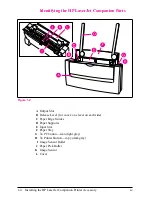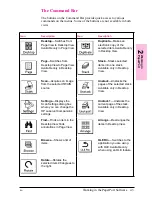Testing the Installation
After completing the setup process, test your HP LaserJet Companion
and the PaperPort software to ensure the setup was completed correctly.
To test the installation
1
Raise the paper tray and paper supports.
2
Place a document, face up and top down, in the paper tray, and adjust the
paper edge guides by sliding them to the edges of the document.
3
Press
[To[Printer]
once. The feed mechanism will pull the page through
the HP LaserJet Companion. A copy of the page will print at your
printer. If you need to stop the page, press
[To[Printer]
again. To remove
the page, see “Removing Paper” in chapter 7.
N o t e
The HP LaserJet Companion does not support the Direct Copy feature
for network printers. For more information on the Direct Copy feature,
see chapter 3, “Using the Direct Copy Feature.”
Figure 1-4
Figure 1-5
1
Inst
allat
ion
EN
Installing the HP LaserJet Companion Printer Accessory
1-9
Содержание C3989A
Страница 1: ...HP LaserJet PrinterAccessory User sManual Q u i c kstart 6 See back steps steps ...
Страница 4: ...HP LaserJet Companion Printer Accessory User s Manual ...
Страница 9: ...Contents 4 EN ...
Страница 107: ...Index Index 10 EN ...