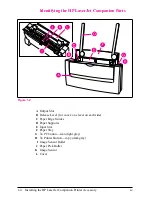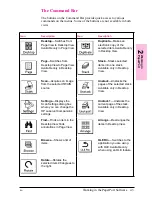A
Command Bar
B
Folders
C
Link Bar
D
Status Bar
To switch between Desktop View and Page View
•
Click Desktop or Page on the Command Bar.
•
From the View menu, choose Page View or Desktop View.
•
In Desktop View, double-click an item to display that item in Page
View.
Figure 2-1
2-2
Working in the PaperPort Software
EN
Содержание C3989A
Страница 1: ...HP LaserJet PrinterAccessory User sManual Q u i c kstart 6 See back steps steps ...
Страница 4: ...HP LaserJet Companion Printer Accessory User s Manual ...
Страница 9: ...Contents 4 EN ...
Страница 107: ...Index Index 10 EN ...