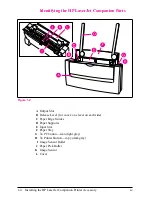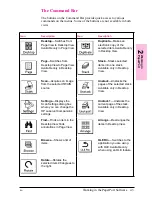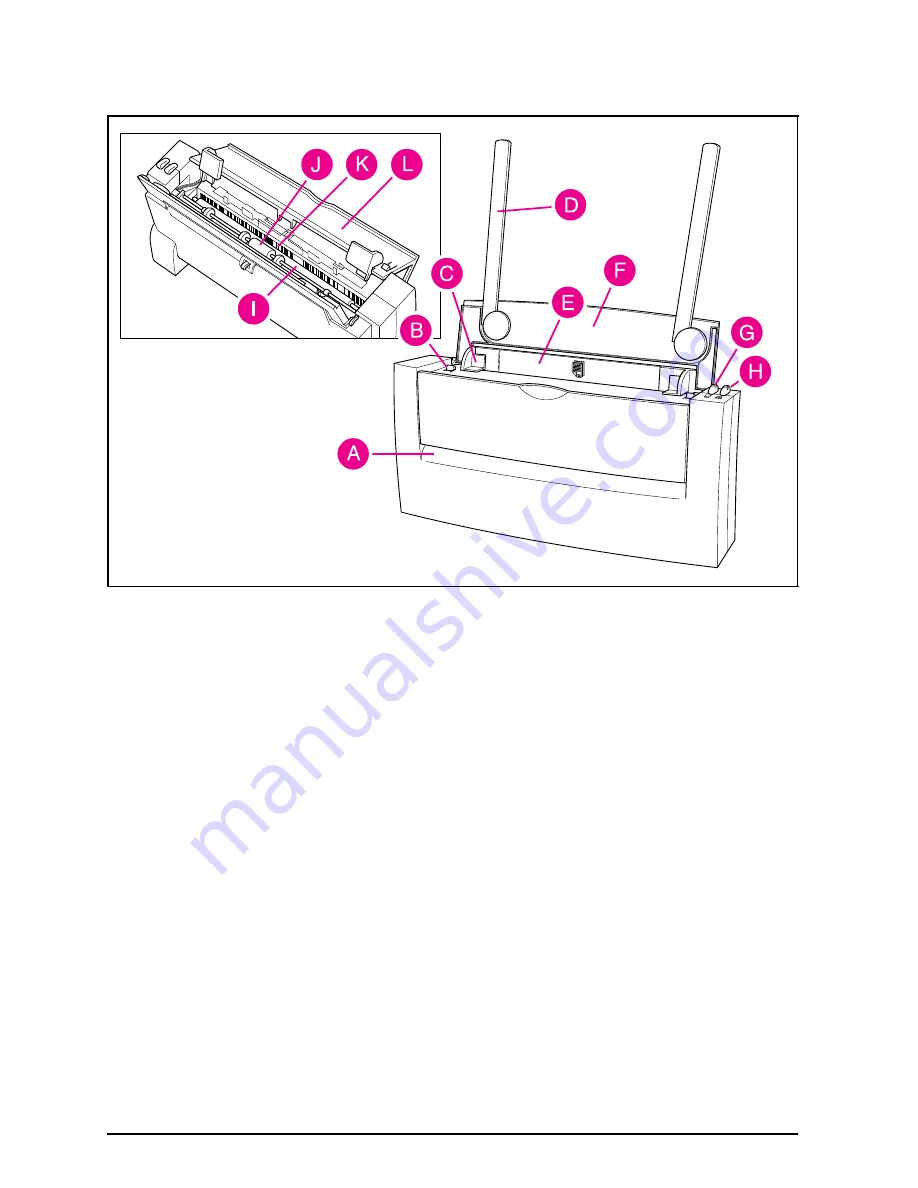
Identifying the HP LaserJet Companion Parts
A
Output Slot
B
Release Lever (for cover; one lever on each side)
C
Paper Edge Guides
D
Paper Supports
E
Input Slot
F
Paper Tray
G
To PC button—scan (light gray)
H
To Printer Button—copy (dark gray)
I
Image Sensor Roller
J
Paper Pick Roller
K
Image Sensor
L
Cover
Figure 1-2
1-4
Installing the HP LaserJet Companion Printer Accessory
EN
Содержание C3989A
Страница 1: ...HP LaserJet PrinterAccessory User sManual Q u i c kstart 6 See back steps steps ...
Страница 4: ...HP LaserJet Companion Printer Accessory User s Manual ...
Страница 9: ...Contents 4 EN ...
Страница 107: ...Index Index 10 EN ...