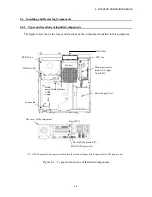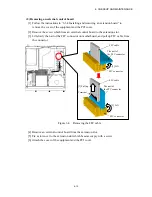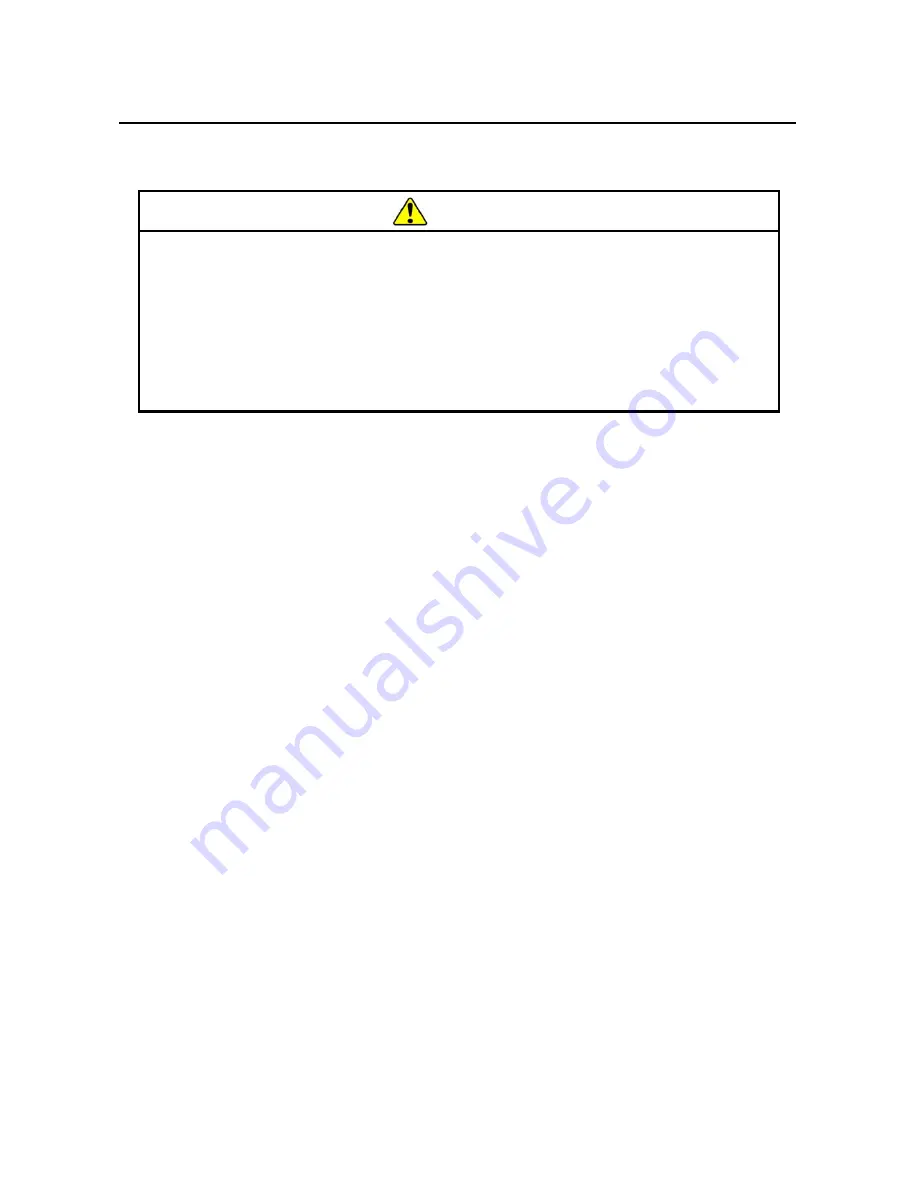
6. CHECKUP AND MAINTENANCE
6-6
6.3.2 Before installing or removing components
When you install or removing components, confirm and keep strictly the following instructions.
CAUTION
●
Before you start the work, make sure you shut down the OS, unplug the power
cord from the outlet, and wait for at least one minute. Otherwise, an electric
shock or failure of the equipment may result.
●
Do not directly touch the parts inside the equipment with your hand when you
install or remove an extension board. Those parts are hot and if you touch
them, you may get burned. In addition, if you touch them, they may get
damaged and that may result in failure of the equipment.
・
Allocate sufficient clearance for maintenance work. Carry out the work on a flat surface.
(See “1.6.2 Installation”.)
・
Wear cotton gloves when you install or remove components.
・
When you tighten or remove a screw, use a Phillips screwdriver (JIS #1 or JIS#2) to avoid
stripping the head.
・
When you tighten a screw, drive the screw along the axis of the tapped hole without adding
too much torque in order to avoid damaging the thread.
As well as the above, there are instructions every work item. Confirm and keep strictly these
instructions.
Содержание HF-W2000
Страница 44: ...This Page Intentionally Left Blank ...
Страница 72: ...This Page Intentionally Left Blank ...
Страница 84: ...2 OPERATION 2 12 4 Click ACPI x64 based PC Microsoft ACPI Compliant System PCI Express Root Complex ...
Страница 102: ...This Page Intentionally Left Blank ...
Страница 133: ......
Страница 134: ...This Page Intentionally Left Blank ...
Страница 176: ...This Page Intentionally Left Blank ...
Страница 204: ...This Page Intentionally Left Blank ...
Страница 245: ...This Page Intentionally Left Blank ...
Страница 279: ...This Page Intentionally Left Blank ...
Страница 323: ...This Page Intentionally Left Blank ...