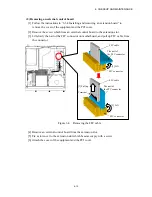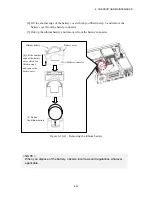6. CHECKUP AND MAINTENANCE
6-21
6.3.8 Installing and removing a DVD drive
CAUTION
When you install or remove a DVD drive, make sure you do not cut your fingers
on the protrusions.
NOTICE
Make sure you do not apply too much force to the connector of the DVD drive
and the top of the DVD drive. If you do so, failure of the DVD drive may result.
(1) Before installing or removing a DVD drive
・
Before starting to work, see “6.3.2 Before installing or removing components”.
(2) Removing a DVD drive
[1] Follow the instructions in “6.3.3 Installing and removing the cover of the equipment”
to remove the cover of the equipment.
Figure 6-9 Removing a DVD drive
(3) Installing a DVD drive
Follow the procedure described in “(2) Removing a DVD drive” in reverse to installing a
DVD drive.
DVD Drive
[3] DVD drive cable
[2] Screw×2
In front of the equipment
[4]
[2] Remove two screws fixing the DVD drive
to the equipment.
(Use a Phillips screwdriver JIS #1)
[3] Push the DVD drive lightly towards front
of the equipment, and remove the DVD
drive cable from the DVD drive.
[4] Remove the DVD drive from the equipment.
Содержание HF-W2000
Страница 44: ...This Page Intentionally Left Blank ...
Страница 72: ...This Page Intentionally Left Blank ...
Страница 84: ...2 OPERATION 2 12 4 Click ACPI x64 based PC Microsoft ACPI Compliant System PCI Express Root Complex ...
Страница 102: ...This Page Intentionally Left Blank ...
Страница 133: ......
Страница 134: ...This Page Intentionally Left Blank ...
Страница 176: ...This Page Intentionally Left Blank ...
Страница 204: ...This Page Intentionally Left Blank ...
Страница 245: ...This Page Intentionally Left Blank ...
Страница 279: ...This Page Intentionally Left Blank ...
Страница 323: ...This Page Intentionally Left Blank ...