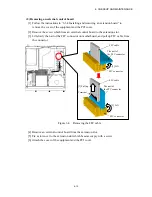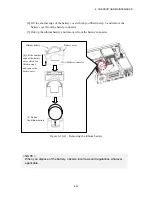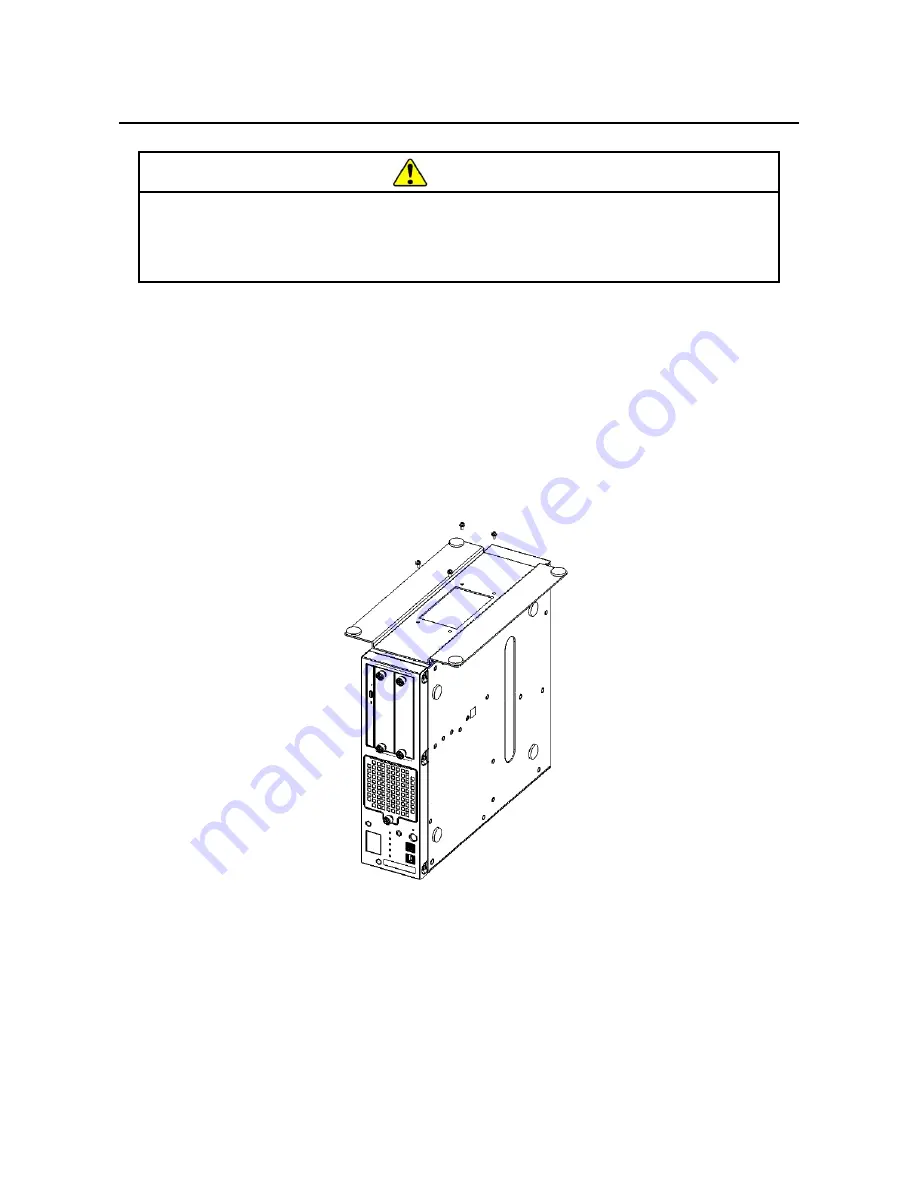
6. CHECKUP AND MAINTENANCE
6-23
6.3.10 Attaching and detaching the vertical stand
CAUTION
Falling or dropping of the Equipment vertically placed on the desktop may
cause injury. Be sure to attach the vertical stand accompanying the
Equipment and place the Equipment with the vertical stand on a level surface.
(1) Before attaching or detaching the vertical stand
・
Before starting to work, see “6.3.2 Before installing or removing components”.
・
Disconnect all the cables connected to the equipment.
・
Do not apply shock to the equipment.
(2) Attaching the vertical stand
Attach the vertical stand to the equipment securely, with the screws provided as part of
the vertical stand.
Figure 6-12 Attaching the vertical stand
(3) Detaching the vertical stand
Follow the procedure described in “(2) Attaching the vertical stand” in reverse to
removing the vertical stand.
Содержание HF-W2000
Страница 44: ...This Page Intentionally Left Blank ...
Страница 72: ...This Page Intentionally Left Blank ...
Страница 84: ...2 OPERATION 2 12 4 Click ACPI x64 based PC Microsoft ACPI Compliant System PCI Express Root Complex ...
Страница 102: ...This Page Intentionally Left Blank ...
Страница 133: ......
Страница 134: ...This Page Intentionally Left Blank ...
Страница 176: ...This Page Intentionally Left Blank ...
Страница 204: ...This Page Intentionally Left Blank ...
Страница 245: ...This Page Intentionally Left Blank ...
Страница 279: ...This Page Intentionally Left Blank ...
Страница 323: ...This Page Intentionally Left Blank ...