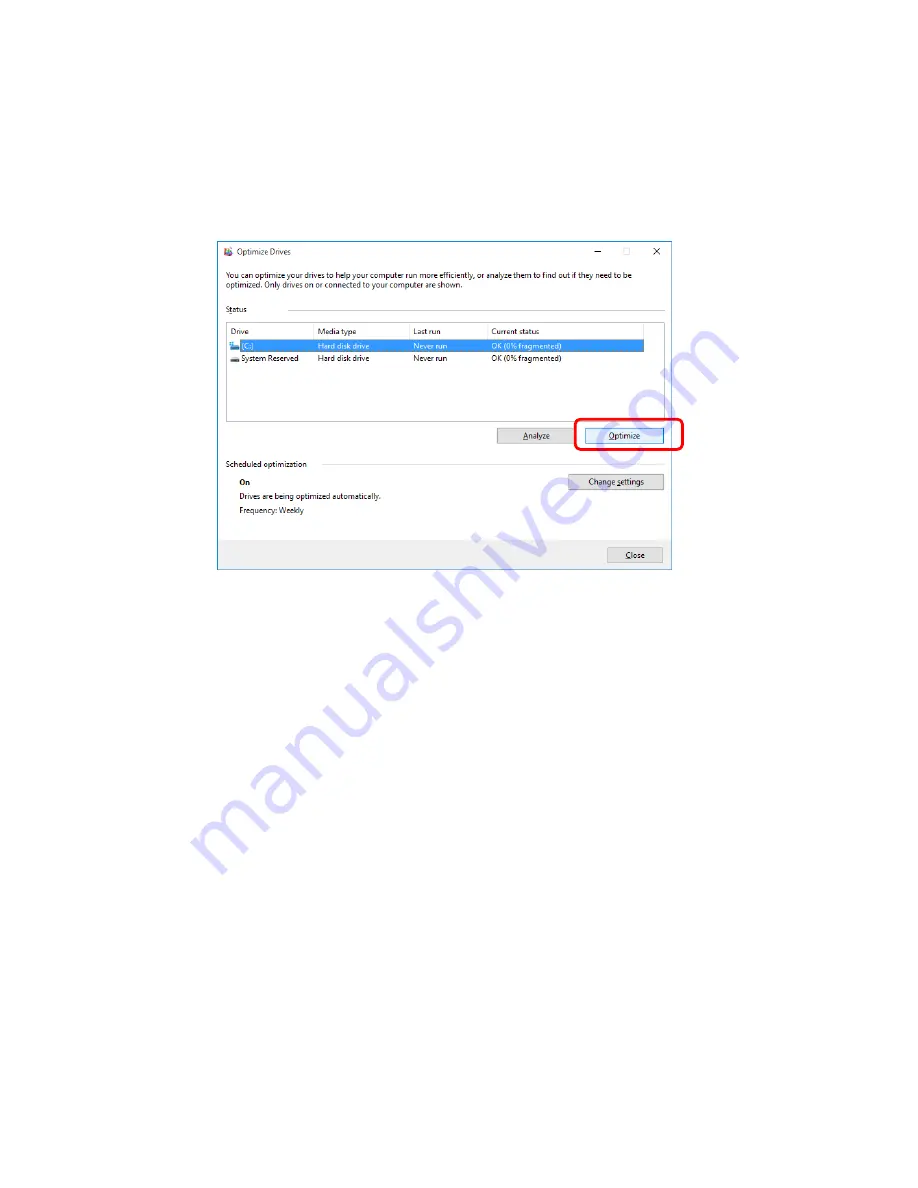
4. PRECAUTIONS WHILE THE OS IS RUNNING
4-11
(b) Run the drive optimization manually.
1. Execute steps 1 though 3 in ” (a) Turn on the drive optimization schedule.”
2. The
Optimize Drives
window appears.
・
Under
Status
, select the drive you want to defragment, and click
Optimize
.
・
When the disk optimization process is complete, the date and time of the
optimization is displayed in the
Last Run
column.
3. Click
Close
to close the window.
Содержание HF-W2000
Страница 44: ...This Page Intentionally Left Blank ...
Страница 72: ...This Page Intentionally Left Blank ...
Страница 84: ...2 OPERATION 2 12 4 Click ACPI x64 based PC Microsoft ACPI Compliant System PCI Express Root Complex ...
Страница 102: ...This Page Intentionally Left Blank ...
Страница 133: ......
Страница 134: ...This Page Intentionally Left Blank ...
Страница 176: ...This Page Intentionally Left Blank ...
Страница 204: ...This Page Intentionally Left Blank ...
Страница 245: ...This Page Intentionally Left Blank ...
Страница 279: ...This Page Intentionally Left Blank ...
Страница 323: ...This Page Intentionally Left Blank ...






























