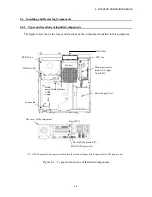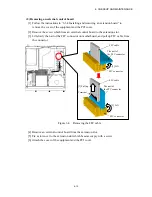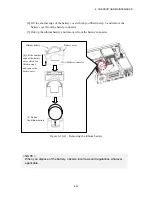6. CHECKUP AND MAINTENANCE
6-19
(2) Removing an HDD or SSD
NOTICE
In the case of the B model, when you install or remove an HDD, make sure the
drive bay number is correct. If you remove an HDD and install it in a different
bay, a configuration information mismatch occurs and the equipment may not
start or the data stored on the HDD may be lost.
[1] Loosen two set screws for the Drive case.
[2] Hold two set screws for the Drive case and pull out the case.
Figure 6-8 Removing an HDD or SSD
Set screws for the Drive case × 2
Drive bay 1
Drive bay 2
< NOTE >
・
When you pull out an HDD or SSD, make sure you do not apply too much
force to the connector. Slowly pull out the hard disk in order not to subject the
HDD or SSD.
・
When you connect an HDD or SSD to a connector, do not subject the HDD or
SSD to shock or jarring.
・
In the case of the A model or the B model, when HDD1 and HDD2 are
installed, their capacities must be the same.
Содержание HF-W2000
Страница 44: ...This Page Intentionally Left Blank ...
Страница 72: ...This Page Intentionally Left Blank ...
Страница 84: ...2 OPERATION 2 12 4 Click ACPI x64 based PC Microsoft ACPI Compliant System PCI Express Root Complex ...
Страница 102: ...This Page Intentionally Left Blank ...
Страница 133: ......
Страница 134: ...This Page Intentionally Left Blank ...
Страница 176: ...This Page Intentionally Left Blank ...
Страница 204: ...This Page Intentionally Left Blank ...
Страница 245: ...This Page Intentionally Left Blank ...
Страница 279: ...This Page Intentionally Left Blank ...
Страница 323: ...This Page Intentionally Left Blank ...