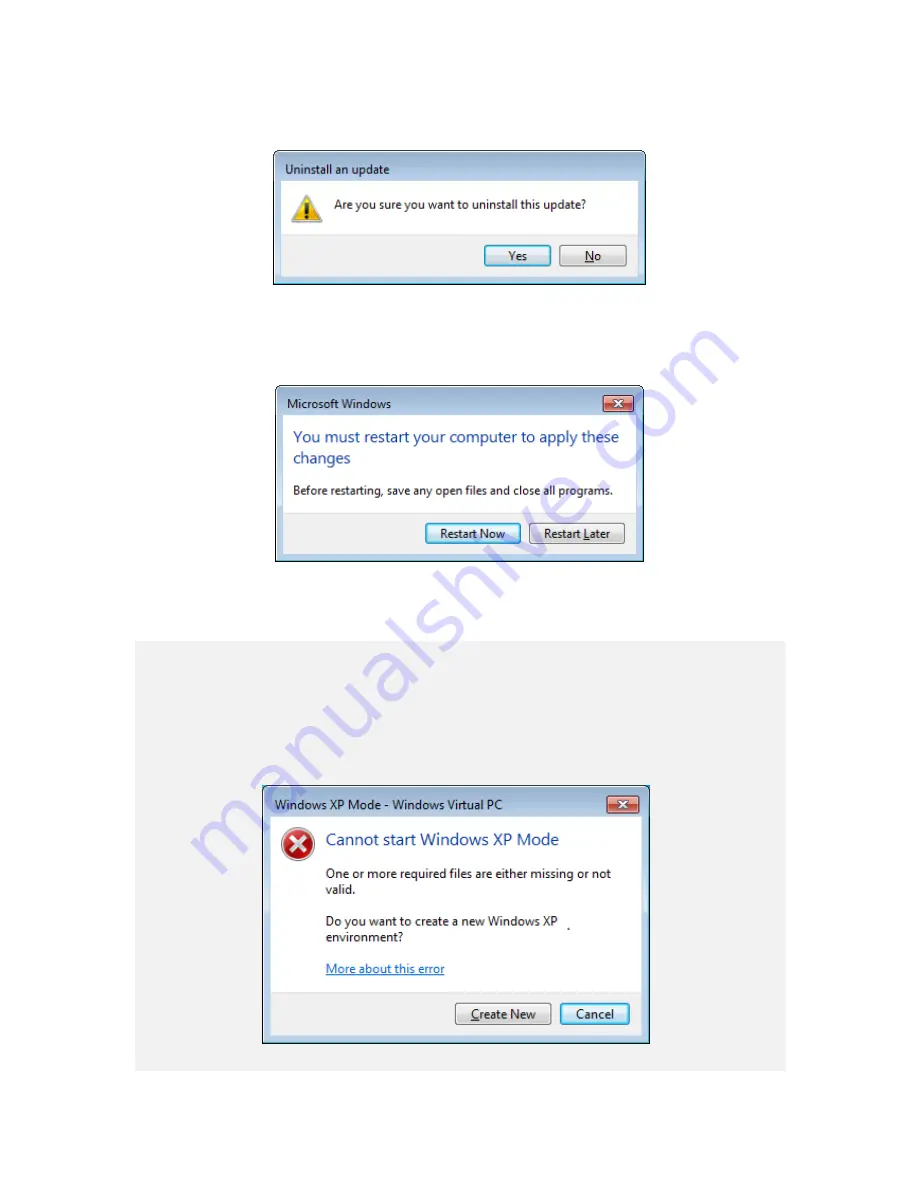
3. SETUP
3-30
6. The
Uninstall an update
window is displayed. Click
Yes
.
7. After the installation is complete, a window is displayed to prompt you to restart the
system. Click
Restart Now
to restart.
This completes the uninstallation procedure for Windows Virtual PC.
< NOTE >
• When you want to reinstall Windows XP Mode, follow “3.2.3.2 Installing Windows
XP Mode” and “3.2.3.5 Setting up Windows XP Mode”. You may see the following
dialog box during Windows XP Mode setup. In this case, click
Create New
to
continue the setup process.
Содержание HF-W2000
Страница 44: ...This Page Intentionally Left Blank ...
Страница 72: ...This Page Intentionally Left Blank ...
Страница 84: ...2 OPERATION 2 12 4 Click ACPI x64 based PC Microsoft ACPI Compliant System PCI Express Root Complex ...
Страница 102: ...This Page Intentionally Left Blank ...
Страница 133: ......
Страница 134: ...This Page Intentionally Left Blank ...
Страница 176: ...This Page Intentionally Left Blank ...
Страница 204: ...This Page Intentionally Left Blank ...
Страница 245: ...This Page Intentionally Left Blank ...
Страница 279: ...This Page Intentionally Left Blank ...
Страница 323: ...This Page Intentionally Left Blank ...
















































