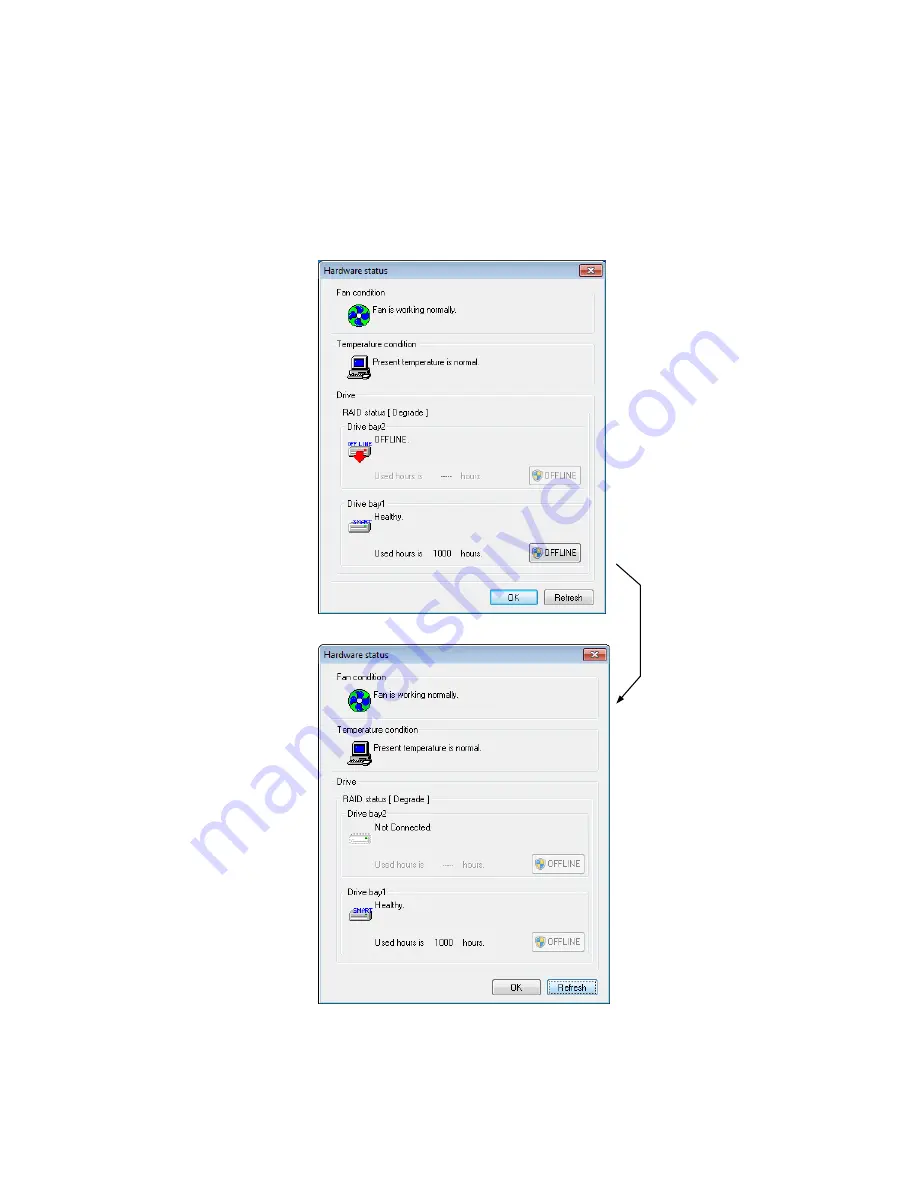
10. SOFTWARE RAID1
10-11
5. On the hardware status window, click the
Refresh
button and confirm that the status
of the HDD of the drive bay removed from the computer is shown as “Not
mounted”. If “Not mounted” is not shown, wait for a while, and then click the
Refresh
button again and confirm that the message “Not mounted” appears.
Hardware Status Window
Click
Refresh
Содержание HF-W2000
Страница 44: ...This Page Intentionally Left Blank ...
Страница 72: ...This Page Intentionally Left Blank ...
Страница 84: ...2 OPERATION 2 12 4 Click ACPI x64 based PC Microsoft ACPI Compliant System PCI Express Root Complex ...
Страница 102: ...This Page Intentionally Left Blank ...
Страница 133: ......
Страница 134: ...This Page Intentionally Left Blank ...
Страница 176: ...This Page Intentionally Left Blank ...
Страница 204: ...This Page Intentionally Left Blank ...
Страница 245: ...This Page Intentionally Left Blank ...
Страница 279: ...This Page Intentionally Left Blank ...
Страница 323: ...This Page Intentionally Left Blank ...
















































