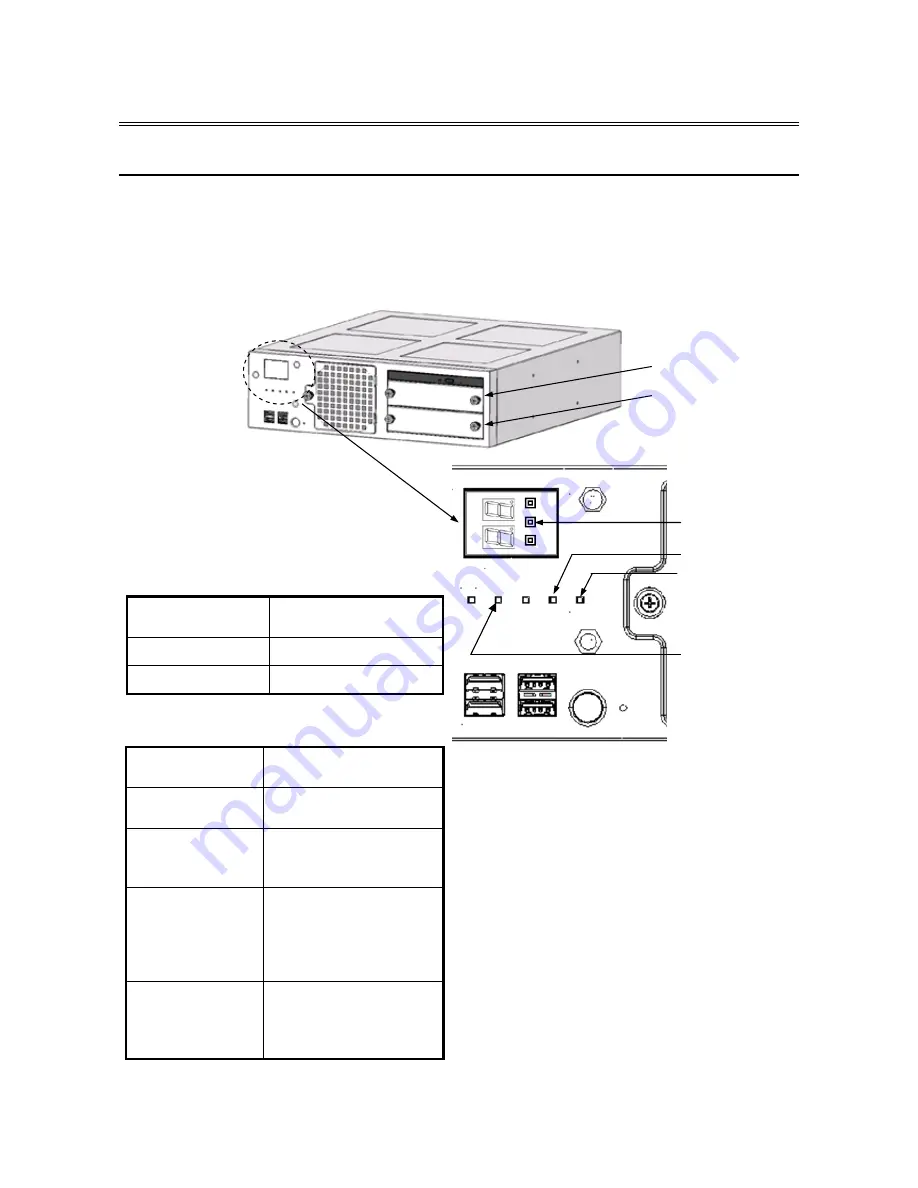
10. SOFTWARE RAID1
10-5
10.3 Checking the Status of the Software RAID1
10.3.1 Checking by the Status Lamps
This equipment has HDD status lamps (an HDD1 status lamp and an HDD2 status lamp) as
shown in the figure below. These lamps show the status of each HDD in the RAID1 system.
Correspondence between HDD status lamps
and drive bays
Lamp name
Corresponding
drive bay number
HDD1 STATUS
1
HDD2 STATUS
2
Meaning of the HDD status lamps
HDD status
Lamp status (Red)
Status of the HDDs
OFF
(Both)
Both HDDs are working
properly.
ON
(Either one)
One HDD has an error.
(The power of the HDD
with an error is OFF.)
Flashing
(Either one)
Rebuild (copy) is
ongoing.
(Only the lamp of the
copy destination HDD
flashes.)
Flashing
(Both)
Both HDDs have errors.
(Including errors in the
configuration
information)
Alarm lamp
HDD2 status lamp
HDD1 status lamp
Digital LED for
Status indication
Drive bay 2
Drive bay 1
Содержание HF-W2000
Страница 44: ...This Page Intentionally Left Blank ...
Страница 72: ...This Page Intentionally Left Blank ...
Страница 84: ...2 OPERATION 2 12 4 Click ACPI x64 based PC Microsoft ACPI Compliant System PCI Express Root Complex ...
Страница 102: ...This Page Intentionally Left Blank ...
Страница 133: ......
Страница 134: ...This Page Intentionally Left Blank ...
Страница 176: ...This Page Intentionally Left Blank ...
Страница 204: ...This Page Intentionally Left Blank ...
Страница 245: ...This Page Intentionally Left Blank ...
Страница 279: ...This Page Intentionally Left Blank ...
Страница 323: ...This Page Intentionally Left Blank ...
















































