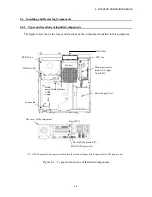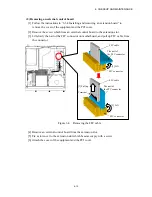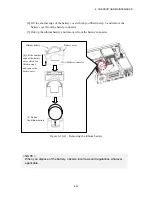6. CHECKUP AND MAINTENANCE
6-14
(3) Installing an external control board
Follow the procedure described in “(2) Removing an external control board” in reverse to
installing an external control board.
< NOTE >
・
When you install or remove the FFC cable, treat carefully the nail of the
FFC connector so that it is not broken.
・
When you install the FFC cable to the FFC connector, be careful about the
directions so that the terminal of the FFC cable touches the terminal of the
FFC connector. (Refer to “Figure 6-6 Removing the FFC cable”)
Содержание HF-W2000
Страница 44: ...This Page Intentionally Left Blank ...
Страница 72: ...This Page Intentionally Left Blank ...
Страница 84: ...2 OPERATION 2 12 4 Click ACPI x64 based PC Microsoft ACPI Compliant System PCI Express Root Complex ...
Страница 102: ...This Page Intentionally Left Blank ...
Страница 133: ......
Страница 134: ...This Page Intentionally Left Blank ...
Страница 176: ...This Page Intentionally Left Blank ...
Страница 204: ...This Page Intentionally Left Blank ...
Страница 245: ...This Page Intentionally Left Blank ...
Страница 279: ...This Page Intentionally Left Blank ...
Страница 323: ...This Page Intentionally Left Blank ...