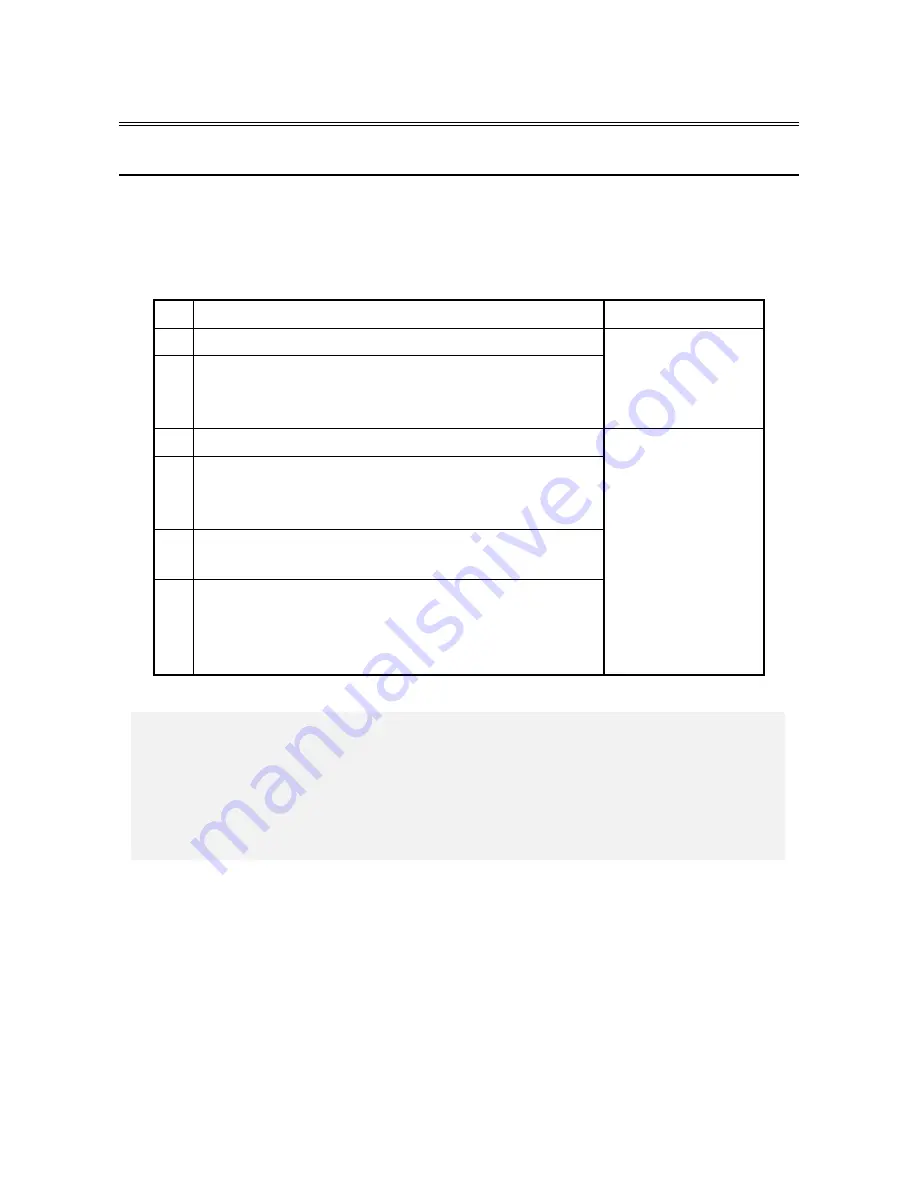
10. SOFTWARE RAID1
10-8
10.4 Recovering from failure
10.4.1 Detecting a failure
When failure is detected in the RAID1, the following actions are executed by this equipment.
Table 10-1 Action list of when the Software RAID detected failure
No. Action
Cause
1
The HDD status lamp (Red) turns on.
HDD failure
(Either one or both
HDDs)
2
The Digital LEDs for Status indication indicate an output message.
(See "9.6.1 POST messages" and refer to the HF-W2000 Model
48/45 RAS FEATURES MANUAL.)
3
he alarm lamp (Red) turns on.
HDD failure (Either
drive)
4
MCALL external contact (maintenance personnel call signal) is
closed.
(See "5.8.2 External control specifications".)
5
Data is recorded using the event log.
(See Section 9.4, "Event Log".)
6
The HDD status of the RAID1 system is displayed in the Hardware
status window.
(Refer to
“
4.1.3 Hardware status window
”
the HF-W2000 Model
48/45 RAS FEATURES MANUAL.)
The following part of this section describes how to recover from each type of failure and how
to handle the situation when a problem occurs during recovery work.
<Notice>
In this equipment, an operation is performed in the degeneracy of the other HDD
if it detects the failure of a HDD. When launching the first device after the
migration to degenerate behavior, in order to ensure the launch of deterrence from
the failed HDD, you may restart the equipment.
Содержание HF-W2000
Страница 44: ...This Page Intentionally Left Blank ...
Страница 72: ...This Page Intentionally Left Blank ...
Страница 84: ...2 OPERATION 2 12 4 Click ACPI x64 based PC Microsoft ACPI Compliant System PCI Express Root Complex ...
Страница 102: ...This Page Intentionally Left Blank ...
Страница 133: ......
Страница 134: ...This Page Intentionally Left Blank ...
Страница 176: ...This Page Intentionally Left Blank ...
Страница 204: ...This Page Intentionally Left Blank ...
Страница 245: ...This Page Intentionally Left Blank ...
Страница 279: ...This Page Intentionally Left Blank ...
Страница 323: ...This Page Intentionally Left Blank ...
















































