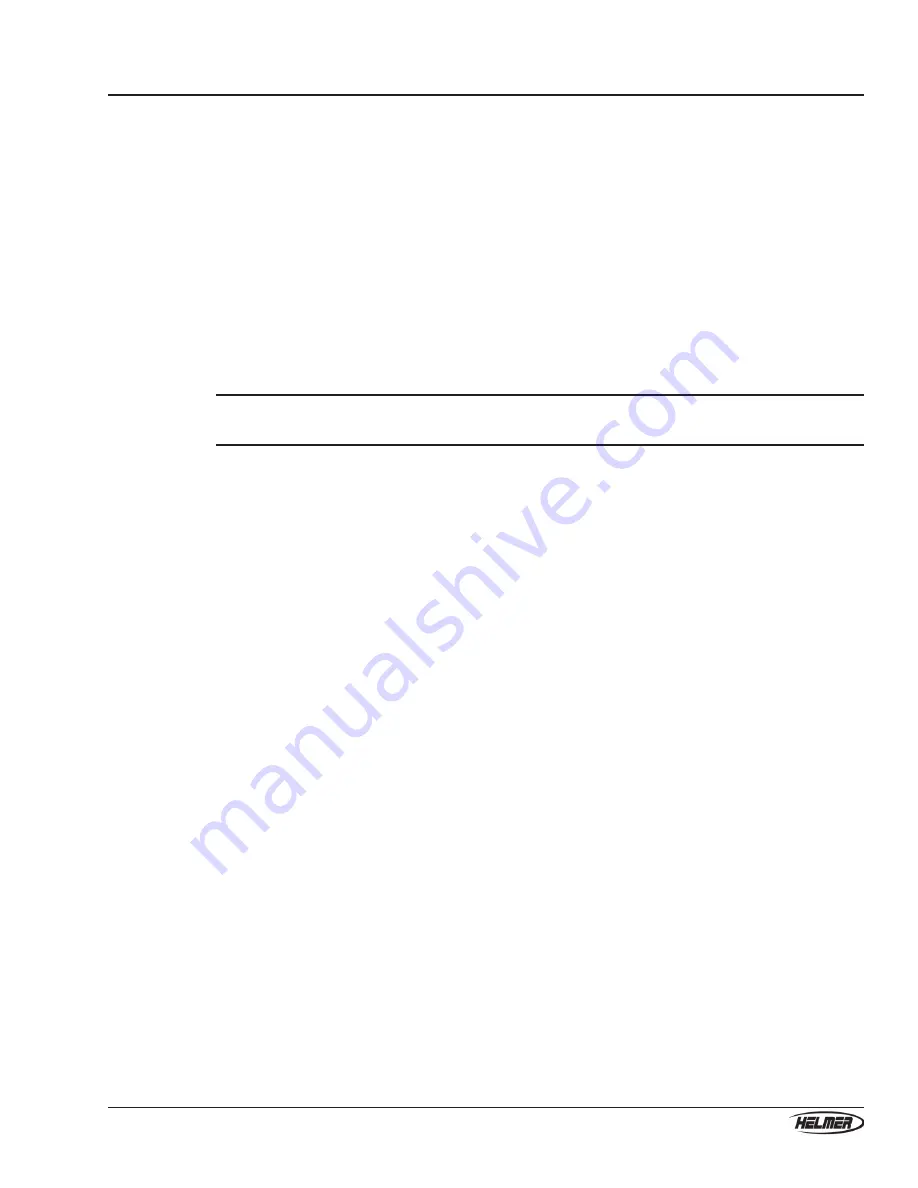
29
360093-1/H
Preparing the monitoring system on i.Series incubators
The delay period can be set to a value between 0 and 8 minutes. At the factory, the delay period is set at the
halfway point (approximately 4 to 5 minutes). Acceptable tolerance is as established by your organization.
You must have the following to change the delay period:
►
Small flat-head screwdriver
To change the delay period for the motion alarm
1
Using the screwdriver, turn the alarm delay control counter-clockwise until it stops. This decreases the
delay period to 0 minutes.
2
Using the screwdriver, increase the delay period by turning the alarm delay control clockwise to the
appropriate position (greater than the value for the Agitator 1 Setpoint). Turning the control clockwise
until it stops will set the delay period to approximately 8 minutes.
4.4.4
Changing the audible alarm characteristics
NOTE:
A password is needed to complete this task. For more information about the
password, see Section 4.6, “Changing the password.”
You can change the volume and pattern for audible alarms. This is useful if you have several pieces of
equipment with alarms and want to be able to distinguish the source of the alarm quickly.
The Alarm Volume specifies the volume for all audible alarms for the incubator. The default value set by
the factory is 10. The volume can be changed to any value, in increments of 1, from 1 to 10, inclusive. 1 is
the quietest level, while 10 is the loudest.
The Alarm Pulse specifies the sound-silence pattern for all audible alarms for the incubator. The default
value set by the factory is Single. The available patterns are Constant (continuous sound), Single (pattern of
one beep followed by silence), Double (two beeps then silence), and Triple (three beeps then silence).
To change the audible alarm characteristics
1
Access the CONFIGURATION screen.
a
From the HOME screen, press the MAIN button. The MAIN screen appears.
b
Use the buttons to navigate to and select the Edit Configuration option. You are prompted to enter
your password.
c
Enter your password. If the password is correct, the CONFIGURATION screen appears with the
first option highlighted.
2
From the CONFIGURATION screen, use the buttons to navigate to and select the System Options
option. The SYSTEM OPTIONS screen appears with the Language setting highlighted.
3
Press the DOWN button until the setting that you want to change is highlighted.
4
Press the INC or DEC button until the new value that you want to use appears.
5
To change other settings on this screen, repeat steps 3-4.
6
Press the BACK button to return to the previous screen, or press the HOME button to return to the
HOME screen. The setting is saved.






























