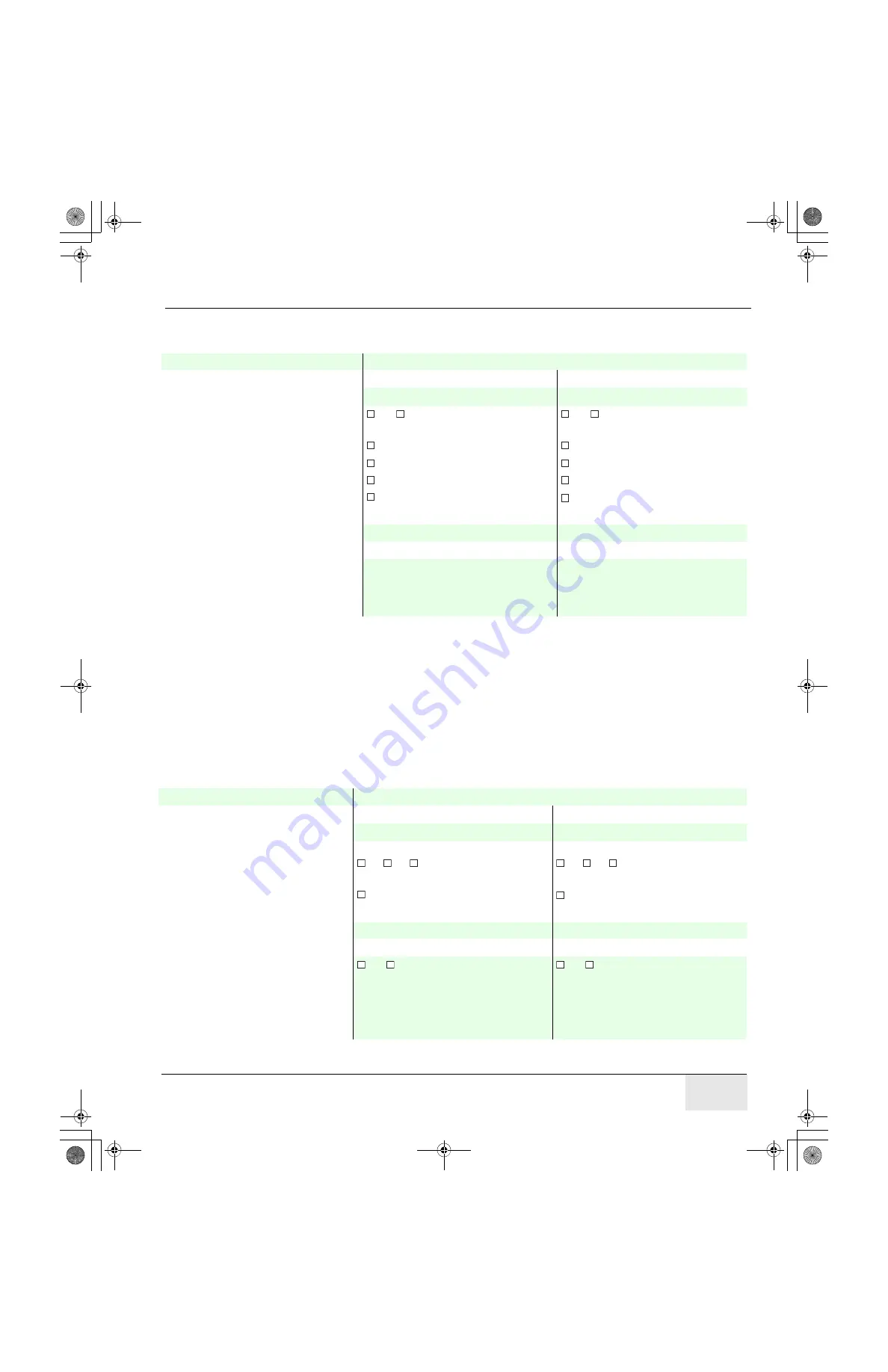
GE Healthcare
Direction 5743854-1EN, Revision 1 Optima XR642/XR648 Pre-Installation
Chapter 6 - Communications/Networking
Page 117
Table 6-3
Printers
Include a DICOM Compliance Statement for each printer
Manufacturer/Model:
Software/Firmware Version:
Prints via Spooler:
Network (IP) Address:
DICOM Compliance Level:
Host Name:
Printer AE Title:
Port Number:
Yes No
_ _ _ . _ _ _ . _ _ _ . _ _ _
1.0
2.0
3.0
Not DICOM Compliant
Yes No
_ _ _ . _ _ _ . _ _ _ . _ _ _
1.0
2.0
3.0
Not DICOM Compliant
Printers:
As with the remote hosts, please list the
manufacturer and the model name/number. The
software/firmware version should also be entered. Next,
supply the IP address of the printer.
Indicate the DICOM compliance level of the printer. If it is
not DICOM compatible, please indicate so.
DICOM compatibility does not guarantee all functions
will work properly.
Include every unique printer's
DICOM Compliance Statement.
Supply the Host name for the printer.
Look in the DCS for the printer's AE title and port
number.
Table 6-4
RIS Systems
Include a DICOM Compliance Statement for each device
Manufacturer/Model:
Software/Firmware Version:
Network (IP) Address:
DICOM Compliance Level:
Host Name:
HIS/RIS AE Title:
Port Number:
Modality used for Scheduling:
_ _ _ . _ _ _ . _ _ _ . _ _ _
1.0 2.0 3.0
Not DICOM Compliant
_ _ _ . _ _ _ . _ _ _ . _ _ _
1.0 2.0 3.0
Not DICOM Compliant
DX CR
DX CR
Pre-Install.book Page 117 Tuesday, January 30, 2018 2:36 PM
















































