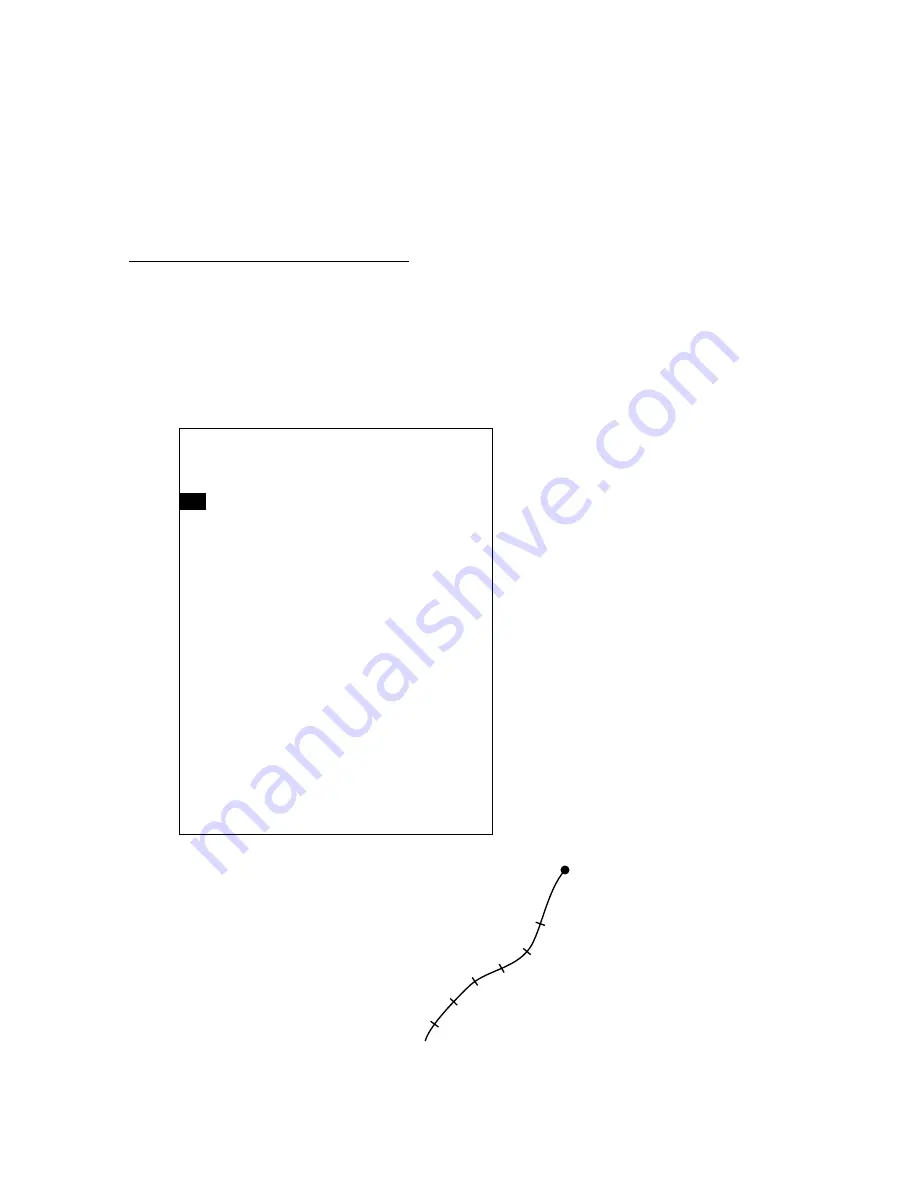
2-13
4. Set depths as desired. For example, to change track color to red when the depth is more
than 700 meters;
a) Press
[↑]
to select Red.
b) Press [0], [7], [0], [0], [0], [ENT].
5. Press the [ENT] key
6. Press the [MENU] key several times to close the menu.
Changing track color by depth unit
This setting paints the track in up to five colors according to unit place selected. For example,
you could set up to change the track color for every two meters of depth change.
1. Press [MENU], [2], [5] to show the Common Function menu, and select Page 2.
2. Press
[↓]
to select Track color by depth.
3. Press
[→]
to select By step.
Own Ship
Red
Purple
Cyan
Green
Yellow
Red
200
180
160
140
120
100 ft
Depth steadily
increasing.
[Example]
Track color changes with
every 20 ft of depth change
By step
2
ft step
20 ft step
200 ft step
↑↓
: Sel
ENT
: Fix
CLR
: Cancel
MENU : Esc
Содержание GD-280
Страница 1: ...COLOR GPS PLOTTER GP 280 380 680 COLOR VIDEO PLOTTER GD 280 380 680...
Страница 136: ...This page is intentionally left blank...
Страница 154: ...This page is intentionally left blank...
Страница 164: ...This page is intentionally left blank...
Страница 260: ...A 2 2 World Time Chart...
Страница 280: ......






























