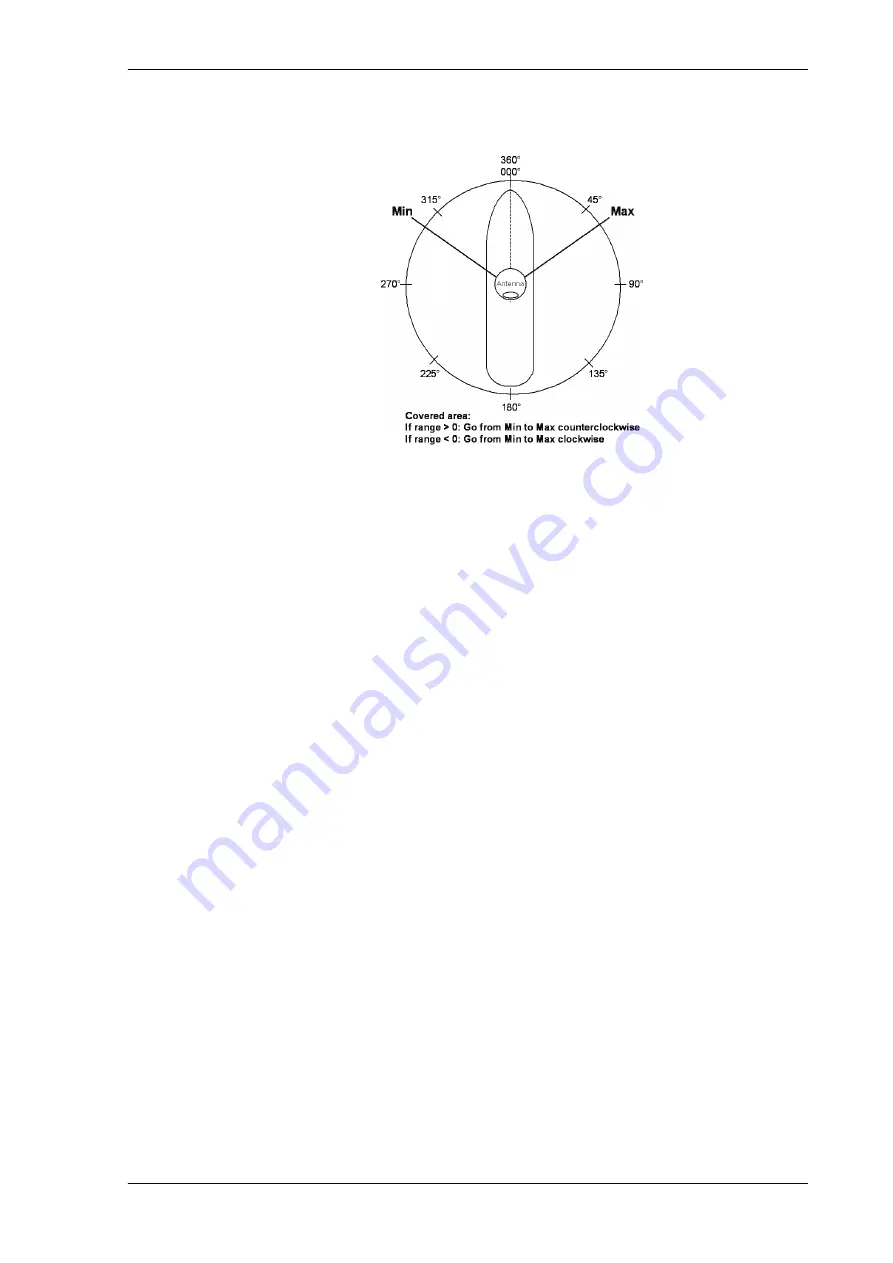
Configuration with the web interface
:
5-29
Figure 5-20: Statistics . how to read data for a range
To import the statistics report into spreadsheet applications, e.g. Microsoft Excel, do as
follows:
1. Save the zipped file to your computer and extract the text file. The file name contains
the identification of the system (example: adu-acu3_stat_20111021110901_day.csv).
2. Open the spreadsheet application, for example Microsoft Excel.
3. On the tab Data click the tab Import from text. import the unzipped text file and
follow the instructions in the wizard.
4. When asked about the delimiter, select ‘comma’.
Содержание FV-110GX
Страница 1: ...GX TERMINAL FV 110GX OPERATOR S MANUAL www furuno com Model ...
Страница 16: ...xiv This page is intentionally left blank ...
Страница 46: ...Installation of the ADU 2 22 N connector interface on the ADU ...
Страница 54: ...To connect the ADU ACU and GMU 2 30 This page is intentionally left blank ...
Страница 110: ...Installation check list Functional test in harbor 6 4 This page is intentionally left blank ...
Страница 135: ...Alternative ground for steel hulls A 5 Figure A 3 Grounding at a dedicated RF ground alternative ...
Страница 164: ...Supported commands C 10 This page is intentionally left blank ...
Страница 165: ...D 1 Appendix D Approvals D This appendix lists the approvals for FV 110GX OEM declaration ...
Страница 166: ...OEM declaration D 2 D 1 OEM declaration ...
Страница 173: ...OD 1 30 Jul 2018 H MAKI ...
Страница 174: ...OD 2 30 Jul 2018 H MAKI ...
Страница 175: ...OD 3 2 Oct 2018 H MAKI ...
Страница 176: ...OD 4 2 Oct 2018 H MAKI ...
Страница 178: ......
Страница 186: ......






























