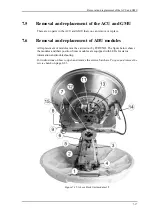Software update
7-10
6. Click
Browse...
and locate the new software file.
7. Click
Upload
.
8. You can select
Enable automatic rollback on failure
, then the system returns to the
previous software if an error occurs during the POST.
9. Click
Switch to this version
if you want to force the system to use the alternative
software version stated in the display.
Note that the upload procedure takes a couple of minutes. When done, the ACU
automatically restarts with the new software version.
The start-up procedure after a software upload takes longer than the usual start-up
time, as the software in the ADU must also be updated. The ACU display shows:
ANTENNA SW UPLOAD
.
Figure 7-8: Software update with the web interface
Important
Do not browse away from the upload page. This will
terminate the upload process. Wait for the browser to
reload automatically.
X.XX
X.XX
XX
XXX
Browse...
Содержание FV-110GX
Страница 1: ...GX TERMINAL FV 110GX OPERATOR S MANUAL www furuno com Model ...
Страница 16: ...xiv This page is intentionally left blank ...
Страница 46: ...Installation of the ADU 2 22 N connector interface on the ADU ...
Страница 54: ...To connect the ADU ACU and GMU 2 30 This page is intentionally left blank ...
Страница 110: ...Installation check list Functional test in harbor 6 4 This page is intentionally left blank ...
Страница 135: ...Alternative ground for steel hulls A 5 Figure A 3 Grounding at a dedicated RF ground alternative ...
Страница 164: ...Supported commands C 10 This page is intentionally left blank ...
Страница 165: ...D 1 Appendix D Approvals D This appendix lists the approvals for FV 110GX OEM declaration ...
Страница 166: ...OEM declaration D 2 D 1 OEM declaration ...
Страница 173: ...OD 1 30 Jul 2018 H MAKI ...
Страница 174: ...OD 2 30 Jul 2018 H MAKI ...
Страница 175: ...OD 3 2 Oct 2018 H MAKI ...
Страница 176: ...OD 4 2 Oct 2018 H MAKI ...
Страница 178: ......
Страница 186: ......