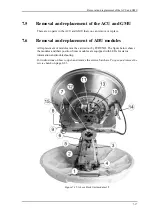To get support
7-7
3. Go to the page
SERVICE > Line up
.
4. Wait until the text next to
Status
shows:
Ready for lineup
.
Figure 7-4: Web interface: SERVICE, Line up: Ready for lineup
5. Click the button
Activate lineup
and wait until the
Status
text shows
Antenna ready
.
Follow the instructions from your service provider.
Figure 7-5: Web interface: SERVICE, Line up: Antenna ready
6. Set the values
Azimuth
and
Elevation
as advised by the service provider.
7. Follow the instructions from the service provider to make a P1dB compression test
(modem).
8. Click the button
Deactivate
to leave the line up procedure and to go back in tracking
mode.
Содержание FV-110GX
Страница 1: ...GX TERMINAL FV 110GX OPERATOR S MANUAL www furuno com Model ...
Страница 16: ...xiv This page is intentionally left blank ...
Страница 46: ...Installation of the ADU 2 22 N connector interface on the ADU ...
Страница 54: ...To connect the ADU ACU and GMU 2 30 This page is intentionally left blank ...
Страница 110: ...Installation check list Functional test in harbor 6 4 This page is intentionally left blank ...
Страница 135: ...Alternative ground for steel hulls A 5 Figure A 3 Grounding at a dedicated RF ground alternative ...
Страница 164: ...Supported commands C 10 This page is intentionally left blank ...
Страница 165: ...D 1 Appendix D Approvals D This appendix lists the approvals for FV 110GX OEM declaration ...
Страница 166: ...OEM declaration D 2 D 1 OEM declaration ...
Страница 173: ...OD 1 30 Jul 2018 H MAKI ...
Страница 174: ...OD 2 30 Jul 2018 H MAKI ...
Страница 175: ...OD 3 2 Oct 2018 H MAKI ...
Страница 176: ...OD 4 2 Oct 2018 H MAKI ...
Страница 178: ......
Страница 186: ......