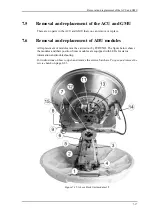To get support
7-8
7.1.5
Self test
You can start a self test of the FV-110GX ADU and ACU.
1. Click
Self test
in the
SERVICE
page.
2. Click the menu item Restart antenna or Restart terminal.
Separate reboot of antenna: Restart antenna
System reboot: Restart terminal
Figure 7-6: Web interface: SERVICE, Line up: Antenna ready
The extended post will have to be manually enabled it in the Self test menu. When
Extended antenna POST is enabled, each axis is tested and calibrated, one by one. The
extended POST will be run after every reboot / power up of the FV-110GX, until it is
disabled again.
Important
Warning! The FV-110GX will reboot to perform
the self test. Rebooting the ACU will terminate all
existing connections.
Содержание FV-110GX
Страница 1: ...GX TERMINAL FV 110GX OPERATOR S MANUAL www furuno com Model ...
Страница 16: ...xiv This page is intentionally left blank ...
Страница 46: ...Installation of the ADU 2 22 N connector interface on the ADU ...
Страница 54: ...To connect the ADU ACU and GMU 2 30 This page is intentionally left blank ...
Страница 110: ...Installation check list Functional test in harbor 6 4 This page is intentionally left blank ...
Страница 135: ...Alternative ground for steel hulls A 5 Figure A 3 Grounding at a dedicated RF ground alternative ...
Страница 164: ...Supported commands C 10 This page is intentionally left blank ...
Страница 165: ...D 1 Appendix D Approvals D This appendix lists the approvals for FV 110GX OEM declaration ...
Страница 166: ...OEM declaration D 2 D 1 OEM declaration ...
Страница 173: ...OD 1 30 Jul 2018 H MAKI ...
Страница 174: ...OD 2 30 Jul 2018 H MAKI ...
Страница 175: ...OD 3 2 Oct 2018 H MAKI ...
Страница 176: ...OD 4 2 Oct 2018 H MAKI ...
Страница 178: ......
Страница 186: ......