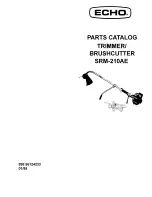68
HARDWARE & MAINTENANCE
With a little care and maintenance, your HSeries Hobby Laser Cutter will remain clean and
continue to run at top efficiency for years to come. Be aware of all safety and maintenance issues
with your machine by following all the safety instructions in this manual.
Replacing the Laser Tube
This section provides procedures and a walkthrough to replace the laser tube on your Hobby
Laser. Please carefully read all instructions before beginning the replacement procedure as there
are several critical steps which must be properly followed to avoid breaking the laser tube. The
included pictures show how to properly connect wires to the tube’s electrodes and secure the
connections.
FRAGILE GLASS! Pulling on the tube wires will break your laser tube at the
neck. The water connections are very fragile, DO NOT pull or force the
connection tubes— gently work the tubes off of the connectors.
SHOCK WARNING! The capacitors in the power supply retain power even
after turning the laser off. To ensure your safety, turn off the laser, remove
the power cord and wait at least 1 hour before accessing the power supply.
REQUIRED PARTS AND TOOLS:
FSL 40W replacement tube (
Part #42015301
)
Wrench (for M5 hex nuts)
Scissors/wire cutters
Large zip ties
2mm hex key for removing back panel of laser (included with accessories)
6.5mm ID silicone tubing (included with FSL replacement tube)
RTV Silicone Adhesive Sealant (available at your local hardware store)
Teflon/PTFE tape (at least 2 10in lengths). Also called plumber’s tape; blue PTFE tape is ideal
(available at your local hardware store).
REPLACING TUBE STEPS
1. Power Off Machine.
Power off and unplug your unit. Wait at least 1 hour for capacitors to
discharge.
2. Disconnect Water.
Detach the tubes from the rear connectors. Use the small piece of
tubing that shipped with your laser to shunt the two water bulkheads together.
Technical Support is available from 8:00 am (PST) to 5:00 pm (PST) Monday through Friday at
.