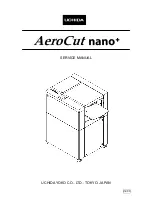2
TABLE OF CONTENTS
SAFETY FIRST
Safety Icons
General Safety
Laser Safety
Fire Safety
Electrical Safety
Safety Stickers
UNBOXING
HSeries Hobby Laser Parts List
Additional Recommended Tools
Unboxing Your HSeries Hobby Laser
INSTALLATION AND ASSEMBLY
Assembly Stage One: Remove Zip Ties
Assembly Stage Two: Connect the Exhaust
Assembly Stage Three: Connect the Water Pump
Assembly Stage Four: Assemble the Air Compressor (Recommended)
Assembly Stage Five: Connect Electrical Power
Assembly Stage Six: Connecting the Ethernet Cable
Assembly Stage Seven: Install RetinaEngrave Software
Focus Lens Adjustment
Laser Tube Test
Mirror Alignment
Focusing
Laser Head Adjustment
USER INTERFACES
HSeries Hobby Laser Touchscreen Interface
Validating Control Card
RetinaEngrave Interface
OPERATIONS
Engraving
Cutting
Designating Layers
Design Tab
Workspace Tools
HARDWARE MAINTENANCE
Replacing the Laser Tube
Replacing the Power Supply
Belt Installation
Appendix A: Troubleshooting
Appendix B: Rotary Attachment Installation
Appendix C: Quick Start Steps
Appendix D: HSeries Support Videos
Appendix E: Warranty Information
Technical Support is available from 8:00 am (PST) to 5:00 pm (PST) Monday through Friday at
.