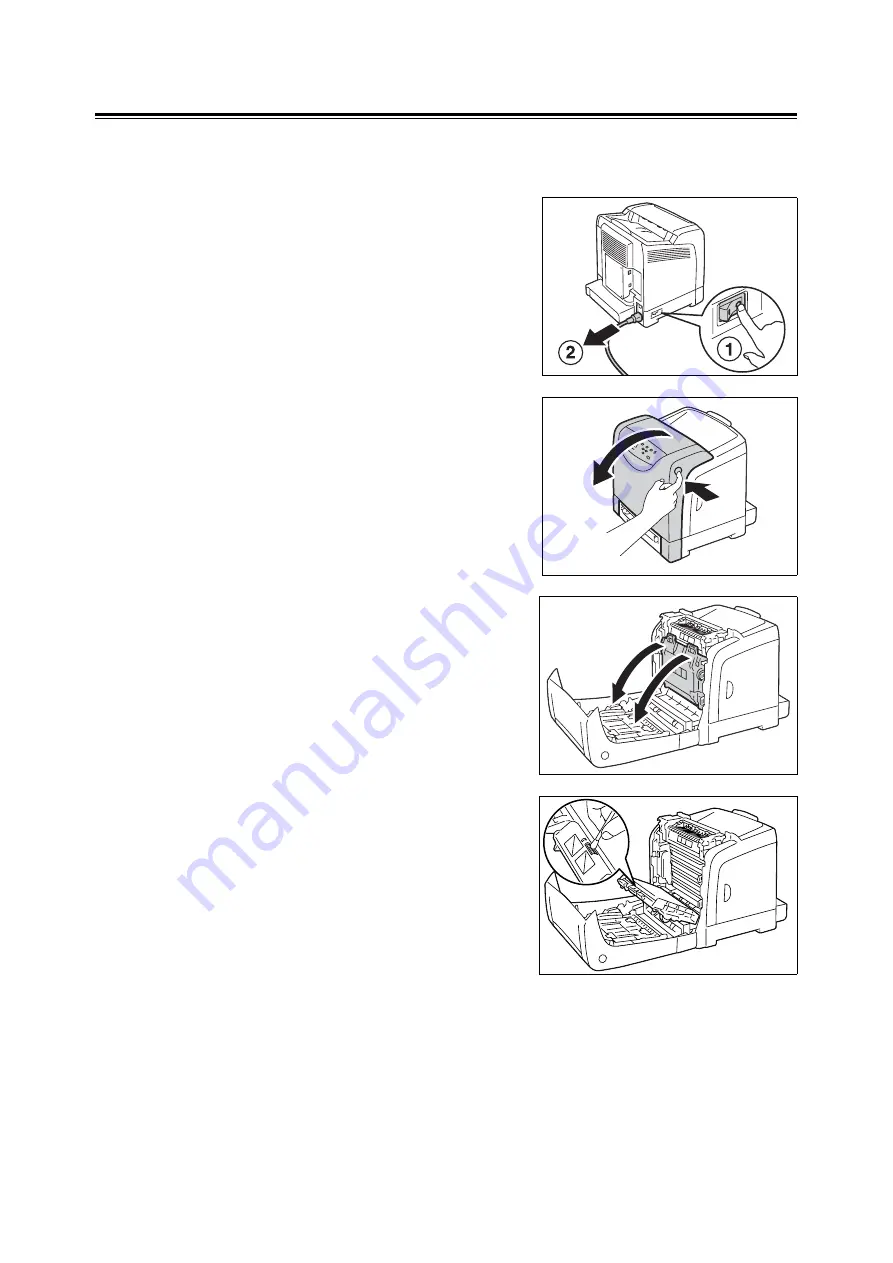
7.13 Cleaning the Printer
173
Cleaning the CTD Sensor
When the error message [Clean the CTD Sensor] is displayed on the control panel of the
printer, clean the CTD sensor (automatic density control sensor).
1.
Turn off the printer and disconnect the
power cord from the outlet and the printer.
2.
Press the cover button on the right side of
the printer and open the front cover.
3.
Grasp the green parts of the belt unit with
your fingers and lower the belt unit until it
stops.
4.
Find the CTD sensor on the belt unit.
Remove the dirt with a clean, dry cotton
swab.
















































