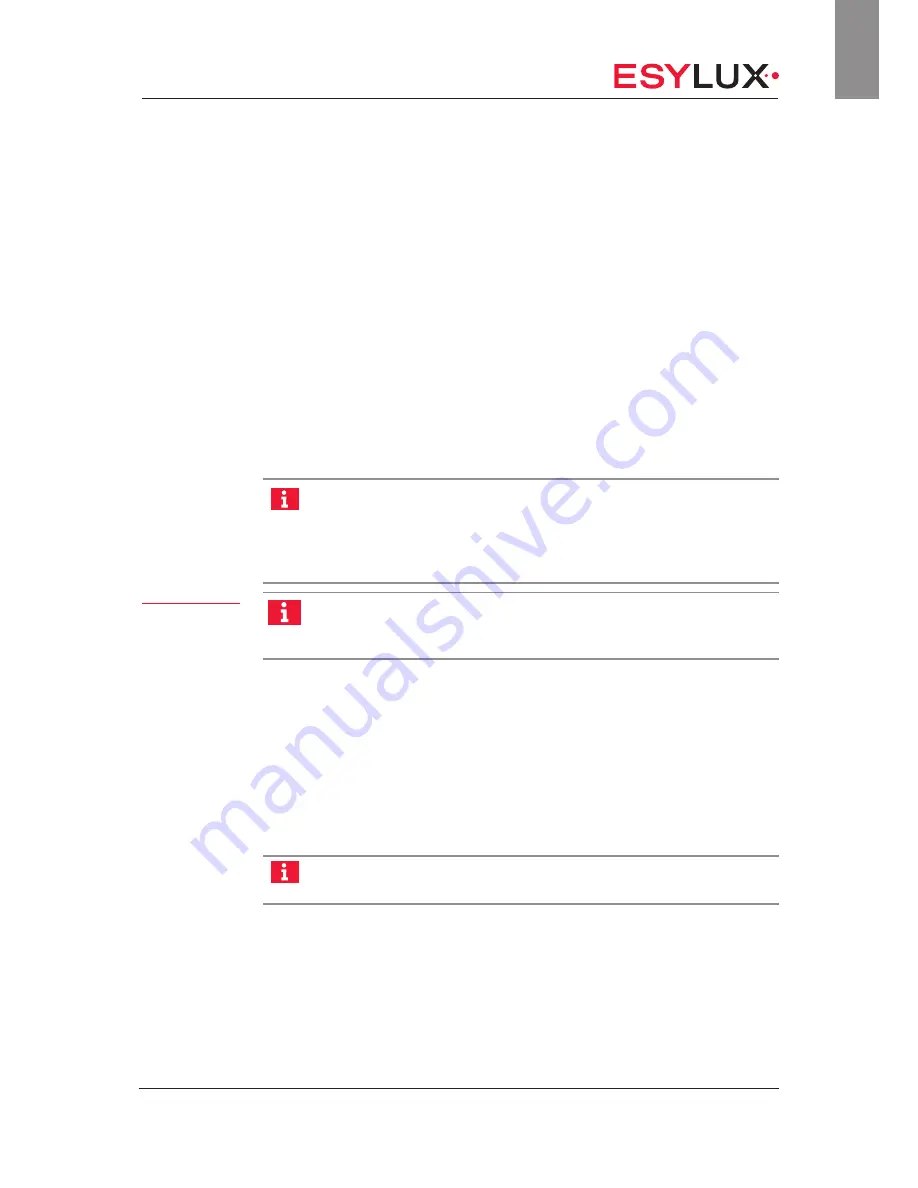
Settings via the 230 V button
Doc. no. BA012498_03
106 / 112
GB
brightness.
Briefly release the S1 button and then press and hold it again.
The adjustment process switches direction, for example, the
brightness is reduced.
14.2 Button S2
Tapping the S2 button accesses the light scenes and dims the colour tem-
perature.
14.2.1 Accessing scenes
Tapping the S2 button retrieves the four stored light scenes. The scene that
is activated depends on how often you press the button within ten seconds:
The number of times you press the button corresponds to the scene num-
ber. Scene commands are transmitted to all lighting groups via the ELC bus
(page 30).
If you press the S2 button more than four times within 10 sec-
onds, the scene count starts again. In other words, pressing the
button once or five times within 10 seconds activates scene 1.
After 10 seconds, previous button presses are reset, and the
count starts again.
SymbiLogic™ is automatically deactivated when a scene is
accessed, as each scene simulates a constant correlated colour
temperature.
14.2.2 Dimming the colour temperature
Dimming the colour temperature:
Prerequisites:
• The lighting is switched on.
Press and hold the S2 button.
The colour temperature changes from warm to cold.
The dimming process is interrupted as soon as you release the
button.
Changing the dimming direction:
Press and hold the S2 button.
The colour temperature changes from warm to cold.
Briefly release the button and then press and hold it again.
The colour temperature changes in reverse order from cold to warm.
Scenes and
SymbiLogic™





















