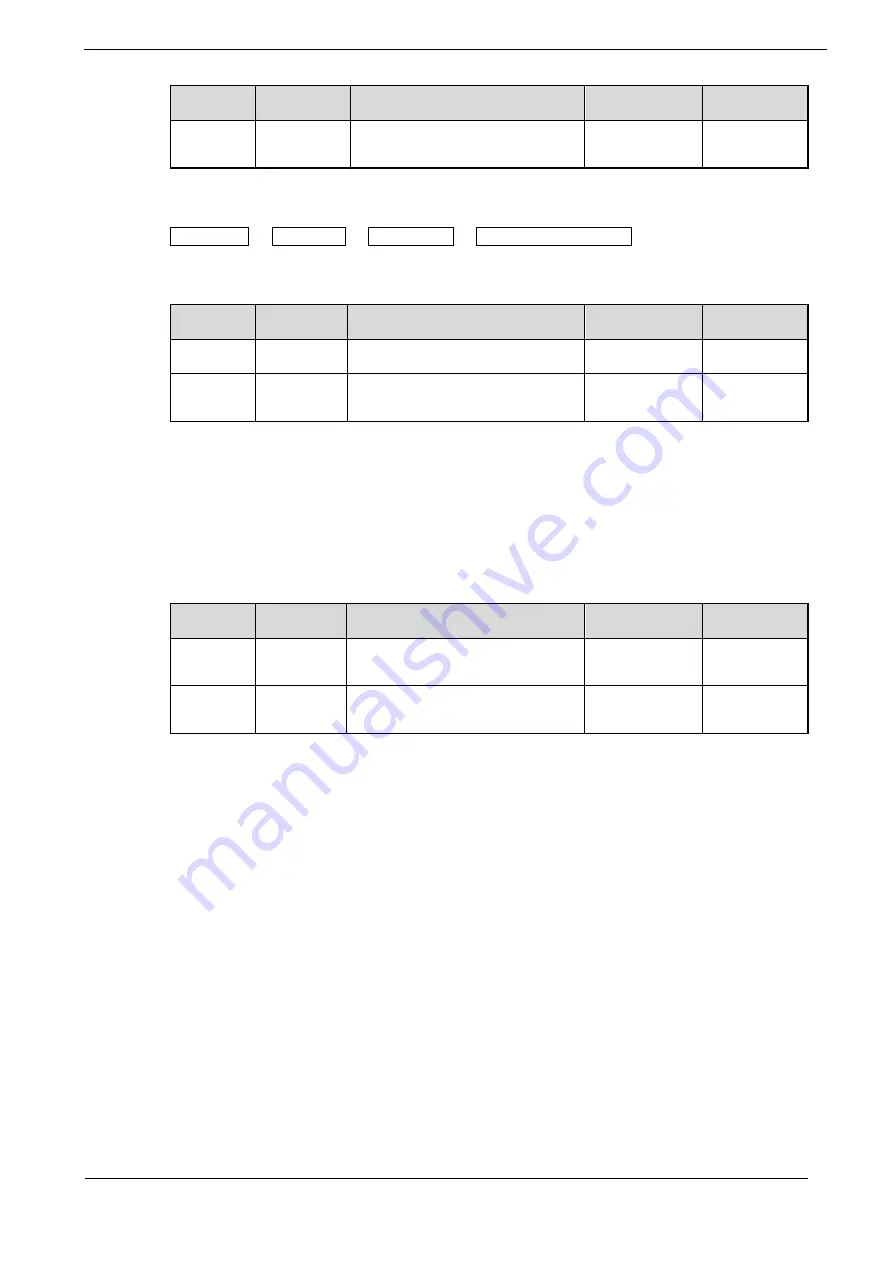
Summa Series Servodrive Product Manual
Tuning
Document Version: V1.01
(Dec, 2019)
© 2019 ESTUN Automation Co., Ltd. All right reserved.
9-36
Parameter Setting
Meaning
When Enabled Classification
2
Use the model following control
and load oscillation suppression.
To use the Model Following Control properly, you shall adjust the relevant parameters in the order of
Torque Loop → Speed Loop → Position Loop → Model Following Control.
For details on the relevant parameter of Torque Loop, Speed Loop and Position Loop, refers to the section
9.2.3 Manual Tuning. The relevant parameters of Model Following Control are as follows.
Parameter Setting
Meaning
When Enabled Classification
Pn151
-
Model Following Control Gain
Immediately
Adjustment
Pn152
-
Model Following Control Gain
Correction
Immediately
Adjustment
The Model Following Control Gain (Pn151) determines the position response performance, and increase
this setting can improve speed of response, but overshooting will be likely to occur.
The Model Following Control Gain Correction (Pn152) determines the damping ratio, and increase this
setting can also increase the damping ratio.
The (speed/torque) feedforward in Model Following Control is a percentage factor that is used to adjust
the output feedforward.
Parameter Setting
Meaning
When Enabled Classification
Pn153
-
Model Following Control Speed
Feedforward
Immediately
Adjustment
Pn154
-
Model Following Control Torque
Feedforward
Immediately
Adjustment
NOTE
: only when Pn005.3=1 or Pn005.2=1, the settings of above parameter are available.
The following application restrictions apply to the Mode Following Control.
Only applied for the Manual Tuning.
Only applied for the Position Control Modes.
It is unavailable in fully-closed loop control.
















































