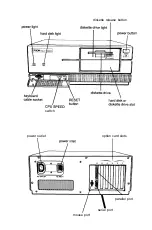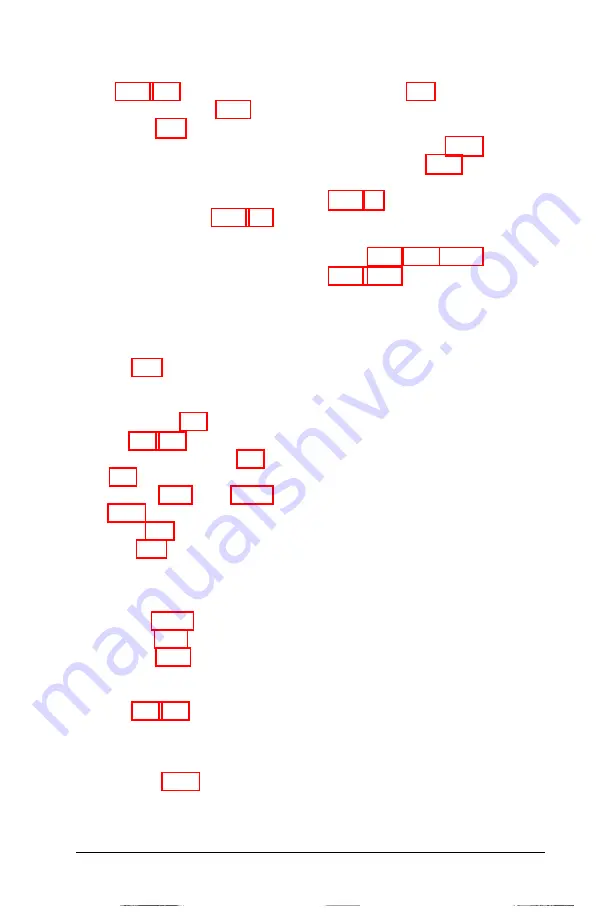
T
TIME, 2-14, 4-8
Time, setting, 2-14 -17,4-8
Timer check, B-1
Toll-free number, Intro-4
Tracks, 3-10 -13
TREE, 4-25 -27
Troubleshooting, A-1 -20
Turning off computer, 3-25, 4-3
Turning on computer, 1-15 -17
U
Unpacking the system, 1-1 -2
V
Video cards,
CGA, 1-4, 2-7-8
color graphics adapter and
CRT check, C-15 -23
compatibility, 1-4
EGA, 1-4, 2-7
Hercules graphics card, 1-4,
installing, 1-4, 5-8 -13, 5-21,
MCGA, 2-7
MGA, 1-4, 2-7-8
monochrome display adapter
and CRT check, C-12 -14
parallel port (on video adapter)
problems, A-9
removing, 5-21
setting display adapter card
type, 2-6-8
Video graphics array (VGA) card,
see Video cards
Video monitors, see Monitor
Volume label, 4-29
W
Warranty card, 1-2
Wildcard characters, 4-11 -l2
Write-protect notch, 3-18 -19
Write-protect switch, 3-19
Write-protect tab, 3-18
Write-protecting diskettes,
X
XCOPY, 3-14, 3-24, 4-13, 4-30 -31,
Index 7
Содержание Equity 386SX PLUS
Страница 1: ...m u cl3 0 z E 5 J I 1 al y 8 c 7 5 w ii u l X ...
Страница 4: ...EPSON E Q U I T Y 3 8 6 S X User s Guide Y19299100100 ...
Страница 20: ...6 Introduction ...
Страница 38: ...1 18 Setting Up Your System ...
Страница 69: ......
Страница 70: ...2 32 Running the Setup Program ...
Страница 96: ... 7 R _ ri h 14 3 26 Using the Equity 386SX ...
Страница 155: ...5 Secure the end of the card to the back of the computer with the retaining screw Installing Options 5 13 ...
Страница 168: ...5 26 dling Options ...
Страница 192: ...B 4 Power on Diagnostics ...
Страница 232: ...C 40 Performing System Diagnostics ...
Страница 246: ... D 14 Physically Formatting a Hard Disk ...
Страница 250: ...E 4 Hard Disk Drive Types ...
Страница 282: ...8 I n d e x ...
Страница 283: ...diskette release button switch power outlet option card slots I parallel port I serial port mouse port ...
Страница 284: ......