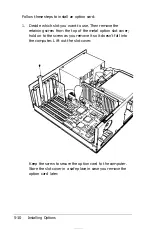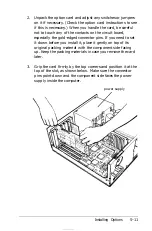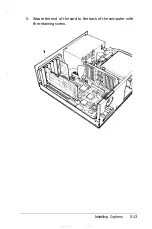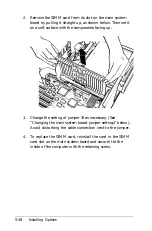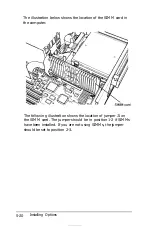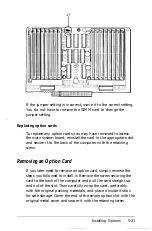2. Insert the working copy of your Reference diskette into
drive A.
3. If necessary, type
A:
and press
Enter
to log onto drive A.
4. At the
A>
prompt, type
CORFIX
and press
Enter.
The
following messages appear:
This program will configure the
system to work with the SMART
utility when installing the
RampagePlus
286.
SMART can only be executed
immediately after this
configuration program.
Continue ? (Y/N)
--
5. To configure your computer for use with RampagePlus 286,
press Y. (If you want to exit to MS-DOS without
configuring your computer, press
N.)
If you press Y, you see
the MS-DOS
A>
prompt and this message:
Configuration completed. The SMART
installation utility
may now
be
used.
6. Use the SMART setup program now. See your
RampagePlus 286 manual for instructions.
You can also execute CORFIX from your hard disk if you
copied the CORFIX utility from the Reference diskette to
your hard disk.
5-24
Installing Options
Содержание Equity 386SX PLUS
Страница 1: ...m u cl3 0 z E 5 J I 1 al y 8 c 7 5 w ii u l X ...
Страница 4: ...EPSON E Q U I T Y 3 8 6 S X User s Guide Y19299100100 ...
Страница 20: ...6 Introduction ...
Страница 38: ...1 18 Setting Up Your System ...
Страница 69: ......
Страница 70: ...2 32 Running the Setup Program ...
Страница 96: ... 7 R _ ri h 14 3 26 Using the Equity 386SX ...
Страница 155: ...5 Secure the end of the card to the back of the computer with the retaining screw Installing Options 5 13 ...
Страница 168: ...5 26 dling Options ...
Страница 192: ...B 4 Power on Diagnostics ...
Страница 232: ...C 40 Performing System Diagnostics ...
Страница 246: ... D 14 Physically Formatting a Hard Disk ...
Страница 250: ...E 4 Hard Disk Drive Types ...
Страница 282: ...8 I n d e x ...
Страница 283: ...diskette release button switch power outlet option card slots I parallel port I serial port mouse port ...
Страница 284: ......