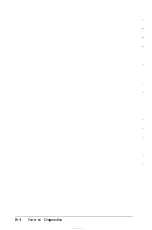To perform the test once, select 1. The program then displays a
submenu of more detailed tests for the device you are checking.
To perform the test multiple times, select 2. You see this
prompt:
Terminate checking if an error
detected ? (Y/N)
Select
Y
to terminate checking if the device produces an error,
or
N
to repeat the tests regardless of an error. You see this
prompt:
Repeat times (1-9999) ? 1
To perform the test once, press
Enter.
If you wish to run the tests more than once, type the number of
times and press
Enter.
For some devices, the computer does not display a submenu of
tests to choose from. Instead, it performs all the tests that do not
require you to enter a response. If you chose to test the device
more than once, the computer runs all the tests and then
repeats them in the same order.
You may see this message on the screen during the tests:
On errors,
press any key to stop
If you see an error while one of the tests is running, press any
key to terminate the test.
Performing System
Diagnostics
C-7
Содержание Equity 386SX PLUS
Страница 1: ...m u cl3 0 z E 5 J I 1 al y 8 c 7 5 w ii u l X ...
Страница 4: ...EPSON E Q U I T Y 3 8 6 S X User s Guide Y19299100100 ...
Страница 20: ...6 Introduction ...
Страница 38: ...1 18 Setting Up Your System ...
Страница 69: ......
Страница 70: ...2 32 Running the Setup Program ...
Страница 96: ... 7 R _ ri h 14 3 26 Using the Equity 386SX ...
Страница 155: ...5 Secure the end of the card to the back of the computer with the retaining screw Installing Options 5 13 ...
Страница 168: ...5 26 dling Options ...
Страница 192: ...B 4 Power on Diagnostics ...
Страница 232: ...C 40 Performing System Diagnostics ...
Страница 246: ... D 14 Physically Formatting a Hard Disk ...
Страница 250: ...E 4 Hard Disk Drive Types ...
Страница 282: ...8 I n d e x ...
Страница 283: ...diskette release button switch power outlet option card slots I parallel port I serial port mouse port ...
Страница 284: ......