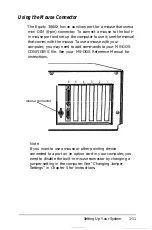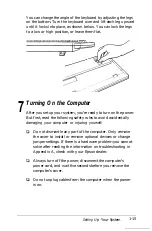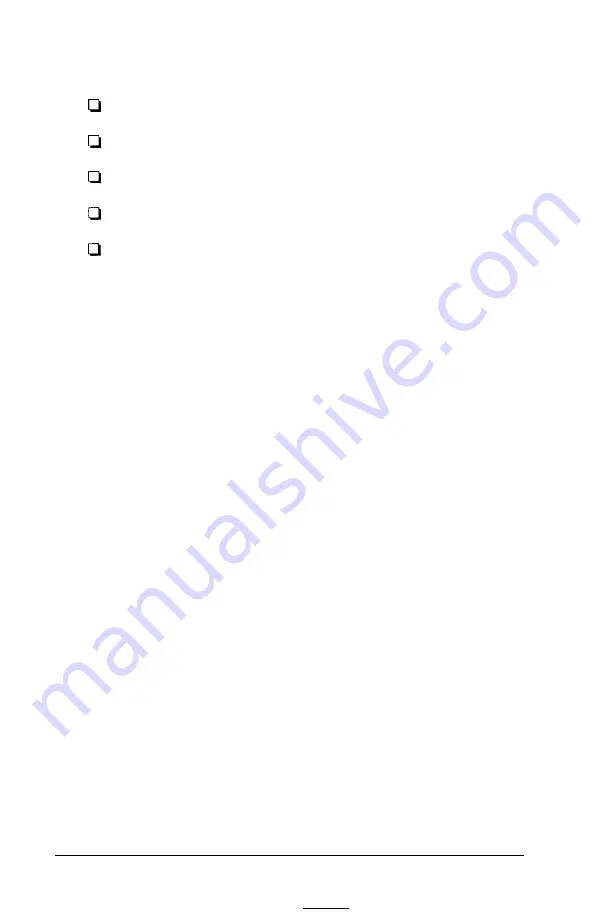
Besides this manual, you should have the following:
The computer and power cord
The keyboard with attached cable
Three MS-DOS 4.01 diskettes: Install, Operating, and Shell
A Reference diskette
Four MS-DOS manuals: an Installation Guide, a Shell
User’s Guide, a Reference Manual, and a Command
Summary.
In addition to these items, you need a compatible monitor and
display adapter card. You may also have a printer or other
peripheral device.
You’ll find a warranty card and a registration card with the
computer. Keep the warranty card for your records. Fill out the
registration card now and mail it to Epson. With your
registration card on file, Epson can send you update
information.
Be sure to keep your packing materials. They provide the best
protection for your computer if you need to transport it later.
1-2
Setting Up Your System
Содержание Equity 386SX PLUS
Страница 1: ...m u cl3 0 z E 5 J I 1 al y 8 c 7 5 w ii u l X ...
Страница 4: ...EPSON E Q U I T Y 3 8 6 S X User s Guide Y19299100100 ...
Страница 20: ...6 Introduction ...
Страница 38: ...1 18 Setting Up Your System ...
Страница 69: ......
Страница 70: ...2 32 Running the Setup Program ...
Страница 96: ... 7 R _ ri h 14 3 26 Using the Equity 386SX ...
Страница 155: ...5 Secure the end of the card to the back of the computer with the retaining screw Installing Options 5 13 ...
Страница 168: ...5 26 dling Options ...
Страница 192: ...B 4 Power on Diagnostics ...
Страница 232: ...C 40 Performing System Diagnostics ...
Страница 246: ... D 14 Physically Formatting a Hard Disk ...
Страница 250: ...E 4 Hard Disk Drive Types ...
Страница 282: ...8 I n d e x ...
Страница 283: ...diskette release button switch power outlet option card slots I parallel port I serial port mouse port ...
Страница 284: ......