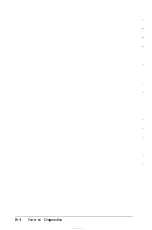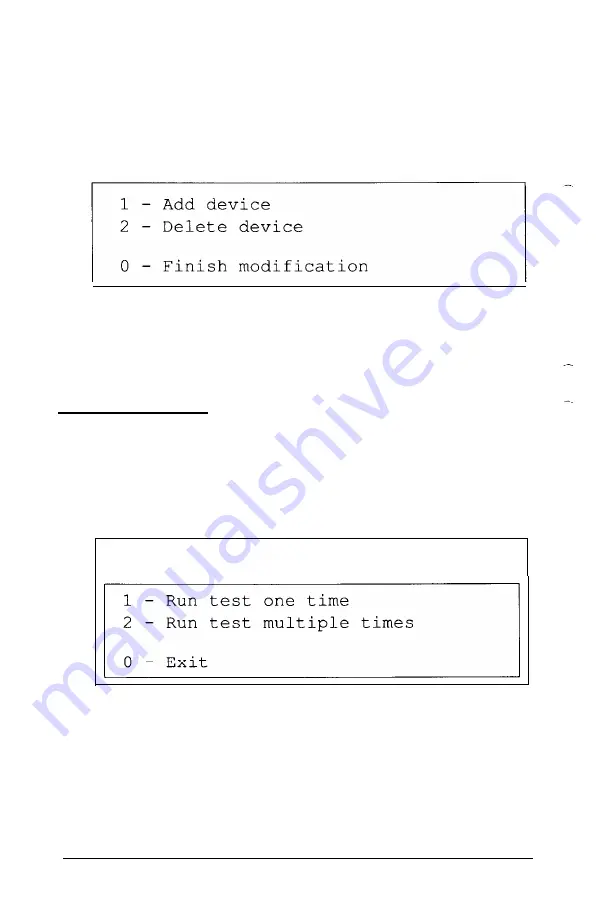
Select the item you wish to delete. You can delete as many
devices as necessary.
When the Device List is correct, select 0. The screen displays
the modified Device List for a final check and these options:
If the list is correct, select 0.
You are now ready to select a test.
Selecting a Test
From the Device List, select the device you wish to test. Before
the test begins, you are asked how many times to perform the
test. You see this menu:
Number of times to test device
You can specify that the test be performed one time only or any
number of times in the range from 1 to 9999. Running a test
multiple times is for reliability testing of essential functions
only; in most cases, running a test only once is sufficient.
C-6
Performing System Diagnostics
Содержание Equity 386SX PLUS
Страница 1: ...m u cl3 0 z E 5 J I 1 al y 8 c 7 5 w ii u l X ...
Страница 4: ...EPSON E Q U I T Y 3 8 6 S X User s Guide Y19299100100 ...
Страница 20: ...6 Introduction ...
Страница 38: ...1 18 Setting Up Your System ...
Страница 69: ......
Страница 70: ...2 32 Running the Setup Program ...
Страница 96: ... 7 R _ ri h 14 3 26 Using the Equity 386SX ...
Страница 155: ...5 Secure the end of the card to the back of the computer with the retaining screw Installing Options 5 13 ...
Страница 168: ...5 26 dling Options ...
Страница 192: ...B 4 Power on Diagnostics ...
Страница 232: ...C 40 Performing System Diagnostics ...
Страница 246: ... D 14 Physically Formatting a Hard Disk ...
Страница 250: ...E 4 Hard Disk Drive Types ...
Страница 282: ...8 I n d e x ...
Страница 283: ...diskette release button switch power outlet option card slots I parallel port I serial port mouse port ...
Страница 284: ......