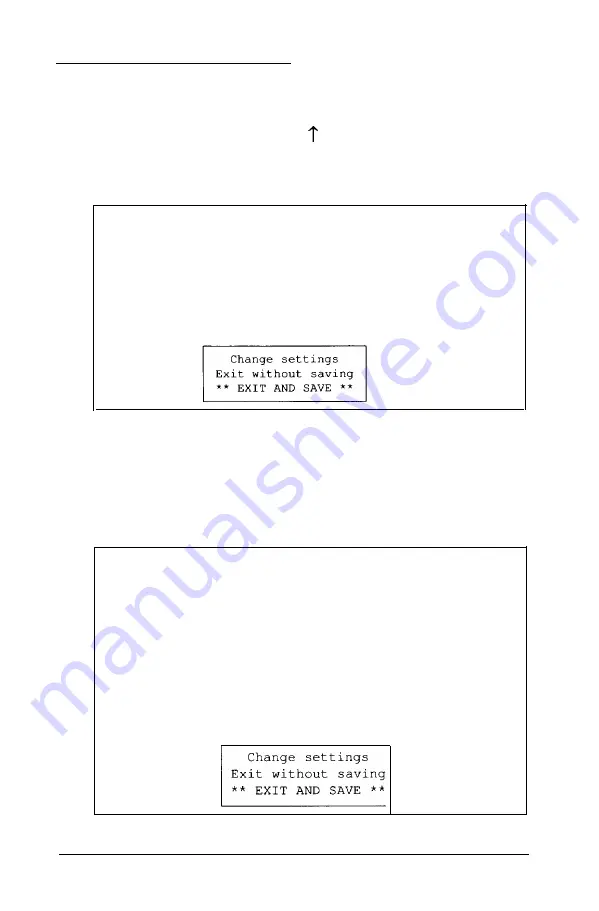
Reviewing Your Settings
When you finish using the Setup program to define your
computer’s configuration, press to highlight
Exit
at the
main Setup menu and press
Enter.
The following Setup
summary appears on the screen:
M e m o r y
Extended memory
384 KB
Base memory
6 4 0 K B
Password
Power-on password
not installed
Network server mode
OFF
Display type
Monochrome 80 column
Fast boot
enabled
If you see an error message on the first Setup summary screen,
see “Adding an Optional Memory Card” later in this chapter.
There are two more Setup summary screens you need to check.
To display the next screen, press
PgDn.
You see the following:
Real-time clock
Time
13:40:38
Date
12-30-1989
Auto speed
disabled
Coprocessor
not installed
Diskette drive
Drive A:
1.44 MB
Drive B:
None
Serial
Parallel
Primary
Primary
2-26
Running the Setup Program
Содержание Equity 386SX PLUS
Страница 1: ...m u cl3 0 z E 5 J I 1 al y 8 c 7 5 w ii u l X ...
Страница 4: ...EPSON E Q U I T Y 3 8 6 S X User s Guide Y19299100100 ...
Страница 20: ...6 Introduction ...
Страница 38: ...1 18 Setting Up Your System ...
Страница 69: ......
Страница 70: ...2 32 Running the Setup Program ...
Страница 96: ... 7 R _ ri h 14 3 26 Using the Equity 386SX ...
Страница 155: ...5 Secure the end of the card to the back of the computer with the retaining screw Installing Options 5 13 ...
Страница 168: ...5 26 dling Options ...
Страница 192: ...B 4 Power on Diagnostics ...
Страница 232: ...C 40 Performing System Diagnostics ...
Страница 246: ... D 14 Physically Formatting a Hard Disk ...
Страница 250: ...E 4 Hard Disk Drive Types ...
Страница 282: ...8 I n d e x ...
Страница 283: ...diskette release button switch power outlet option card slots I parallel port I serial port mouse port ...
Страница 284: ......






























