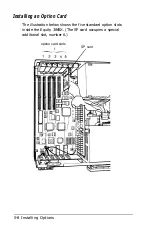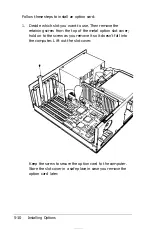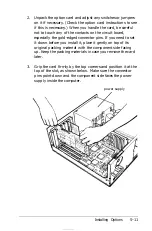You can also use the MS-DOS COPY or EDLIN command to
create an AUTOEXEC.BAT file. Follow these steps to create
an AUTOEXEC.BAT file with the COPY command:
1. If you are creating an AUTOEXEC.BAT file on your hard
disk, log onto the root directory of your hard disk. (Type
CD C
: \ and press
Enter.)
If you are creating an AUTOEXEC.BAT file on your
Startup diskette, insert the Startup diskette into drive A
and log onto that drive.
2. At the MS-DOS command prompt, type the following and
press
Enter:
COPY CON: d:\AUTOEXEC.BAT
where d is the drive that will contain the
AUTOEXEC.BAT file you are creating. This drive must be
the drive from which your computer loads MS-DOS. For
example, if you load MS-DOS from drive C, type the
following and press
Enter:
COPY CON: C:\AUTOEXEC.BAT
3. Now enter the commands you want to include in the file.
Type them exactly as you want MS-DOS to execute them,
and in the order you want MS-DOS to perform them. Press
Enter
at the end of each line. After you type the last
command, press
Enter
to move the cursor to the next line.
4. Press F6 and then
Enter.
MS-DOS copies everything
you typed to the AUTOEXEC.BAT file. From now on,
MS-DOS runs the commands in the AUTOEXEC.BAT file
every time you turn on or reset the computer.
If you need to change anything in the AUTOEXEC.BAT file
later, you can use the same procedure to modify the commands.
See your MS-DOS Reference Manual for more information.
4-42
Using MS-DOS with Your Equity 386SX
Содержание Equity 386SX PLUS
Страница 1: ...m u cl3 0 z E 5 J I 1 al y 8 c 7 5 w ii u l X ...
Страница 4: ...EPSON E Q U I T Y 3 8 6 S X User s Guide Y19299100100 ...
Страница 20: ...6 Introduction ...
Страница 38: ...1 18 Setting Up Your System ...
Страница 69: ......
Страница 70: ...2 32 Running the Setup Program ...
Страница 96: ... 7 R _ ri h 14 3 26 Using the Equity 386SX ...
Страница 155: ...5 Secure the end of the card to the back of the computer with the retaining screw Installing Options 5 13 ...
Страница 168: ...5 26 dling Options ...
Страница 192: ...B 4 Power on Diagnostics ...
Страница 232: ...C 40 Performing System Diagnostics ...
Страница 246: ... D 14 Physically Formatting a Hard Disk ...
Страница 250: ...E 4 Hard Disk Drive Types ...
Страница 282: ...8 I n d e x ...
Страница 283: ...diskette release button switch power outlet option card slots I parallel port I serial port mouse port ...
Страница 284: ......