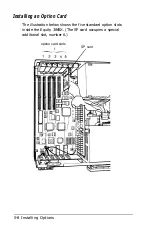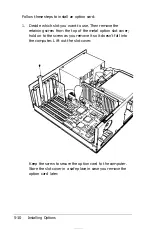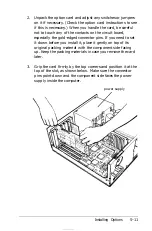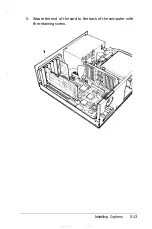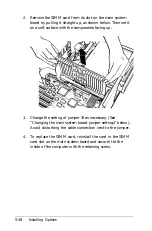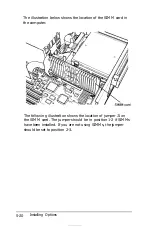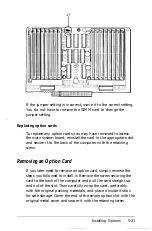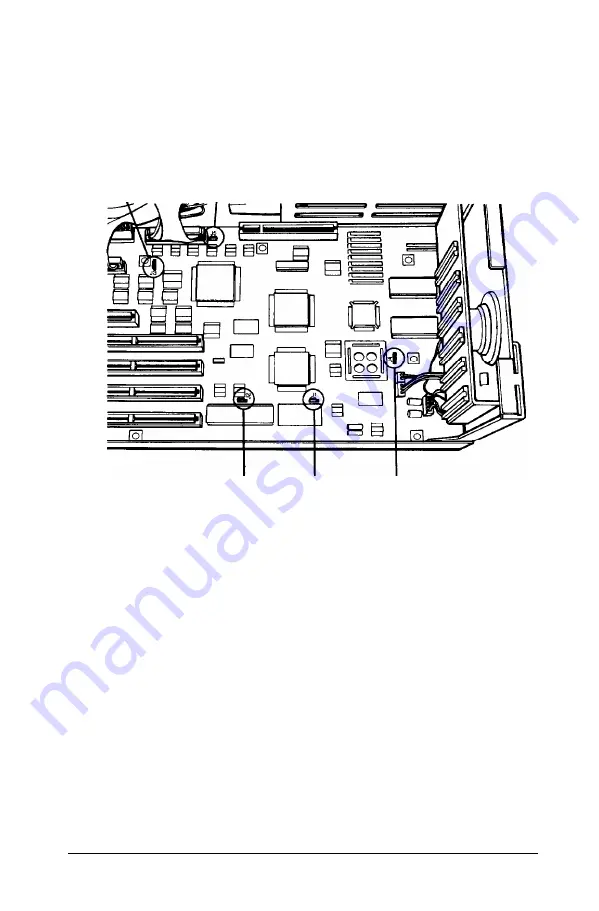
Changing the main system board jumper settings
The illustration below shows the locations of jumpers J1
through J5 on the main system board. Check the table above to
see which one(s) you need to change.
J3
J5
\
I
J2
J1
J4
To move a jumper from one position to the other, use your
fingers or needle-nose pliers or tweezers to pull it off its current
pins and gently move it to the other position. Be careful not to
lose the jumper or leave it out of the computer. Also take care
not to damage any surrounding components on the main system
board.
Checking the SIMM card jumper setting
If your dealer has installed SIMMs for additional memory, you
may want to check the jumper setting on the SIMM card inside
your computer.
Installing Options
5-19
Содержание Equity 386SX PLUS
Страница 1: ...m u cl3 0 z E 5 J I 1 al y 8 c 7 5 w ii u l X ...
Страница 4: ...EPSON E Q U I T Y 3 8 6 S X User s Guide Y19299100100 ...
Страница 20: ...6 Introduction ...
Страница 38: ...1 18 Setting Up Your System ...
Страница 69: ......
Страница 70: ...2 32 Running the Setup Program ...
Страница 96: ... 7 R _ ri h 14 3 26 Using the Equity 386SX ...
Страница 155: ...5 Secure the end of the card to the back of the computer with the retaining screw Installing Options 5 13 ...
Страница 168: ...5 26 dling Options ...
Страница 192: ...B 4 Power on Diagnostics ...
Страница 232: ...C 40 Performing System Diagnostics ...
Страница 246: ... D 14 Physically Formatting a Hard Disk ...
Страница 250: ...E 4 Hard Disk Drive Types ...
Страница 282: ...8 I n d e x ...
Страница 283: ...diskette release button switch power outlet option card slots I parallel port I serial port mouse port ...
Страница 284: ......