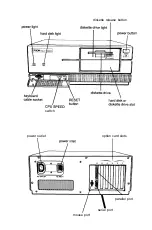Peripheral
A device (such as a printer or a modem) connected to a
computer that depends on the computer for its operation.
Port
A physical input/output socket on a computer where you can
connect a peripheral device.
Power-on diagnostics
The system tests the computer runs to check its internal
circuitry and configuration each time you turn it on.
Power-on password
The sequence of characters you type after you turn on the
computer in order to access and use your system. A power-on
password can be up to seven characters long and can include
letters, numbers, and blank spaces.
Primary partition
The hard disk partition where the operating system is stored and
from which the computer loads the operating system.
Program
A disk file that contains coded instructions and tells a computer
what to do and how to do it.
Prompt
A message the screen displays that tells you what action you
need to perform next. See also Command prompt.
16 Glossary
Содержание Equity 386SX PLUS
Страница 1: ...m u cl3 0 z E 5 J I 1 al y 8 c 7 5 w ii u l X ...
Страница 4: ...EPSON E Q U I T Y 3 8 6 S X User s Guide Y19299100100 ...
Страница 20: ...6 Introduction ...
Страница 38: ...1 18 Setting Up Your System ...
Страница 69: ......
Страница 70: ...2 32 Running the Setup Program ...
Страница 96: ... 7 R _ ri h 14 3 26 Using the Equity 386SX ...
Страница 155: ...5 Secure the end of the card to the back of the computer with the retaining screw Installing Options 5 13 ...
Страница 168: ...5 26 dling Options ...
Страница 192: ...B 4 Power on Diagnostics ...
Страница 232: ...C 40 Performing System Diagnostics ...
Страница 246: ... D 14 Physically Formatting a Hard Disk ...
Страница 250: ...E 4 Hard Disk Drive Types ...
Страница 282: ...8 I n d e x ...
Страница 283: ...diskette release button switch power outlet option card slots I parallel port I serial port mouse port ...
Страница 284: ......