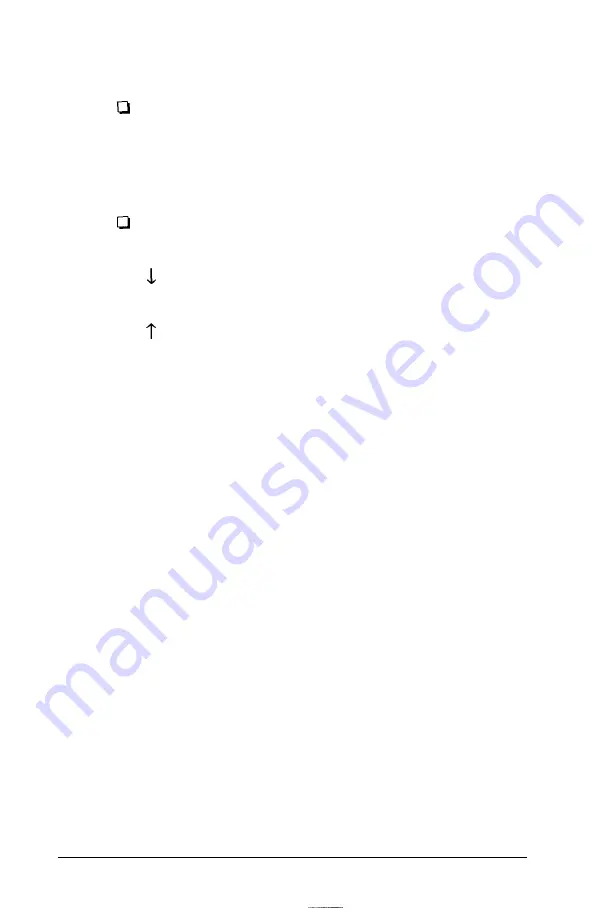
You can enter the drive type in one of two ways:
You can type the drive type number (listed in
Appendix E) and press
Enter.
The screen displays the
new drive type number and hard disk settings. (You
cannot type 00 or a drive type number that has more
than three digits.)
You can use the cursor keys to move through the drive
type numbers, as follows:
PgDn
PgUp
Home
End
increases the drive type number one
number at a time
decreases the drive type number one
number at a time
increases the drive type number in
increments of 10 (for example, from 47
to 57)
decreases the drive type number in
increments of 10 (for example, from 47
to 37)
enters drive type 1 (the first available drive
type)
enters drive type 63 (the last available drive
type)
This is a handy way to verify new hard disk settings
before you press
Enter
because the settings list is
automatically updated as you display each new type
number.
After you enter the appropriate drive type number, press
Enter.
The screen displays the new drive type number and
hard disk settings. Go to step 8.
2-20
Running the Setup Program
Содержание Equity 386SX PLUS
Страница 1: ...m u cl3 0 z E 5 J I 1 al y 8 c 7 5 w ii u l X ...
Страница 4: ...EPSON E Q U I T Y 3 8 6 S X User s Guide Y19299100100 ...
Страница 20: ...6 Introduction ...
Страница 38: ...1 18 Setting Up Your System ...
Страница 69: ......
Страница 70: ...2 32 Running the Setup Program ...
Страница 96: ... 7 R _ ri h 14 3 26 Using the Equity 386SX ...
Страница 155: ...5 Secure the end of the card to the back of the computer with the retaining screw Installing Options 5 13 ...
Страница 168: ...5 26 dling Options ...
Страница 192: ...B 4 Power on Diagnostics ...
Страница 232: ...C 40 Performing System Diagnostics ...
Страница 246: ... D 14 Physically Formatting a Hard Disk ...
Страница 250: ...E 4 Hard Disk Drive Types ...
Страница 282: ...8 I n d e x ...
Страница 283: ...diskette release button switch power outlet option card slots I parallel port I serial port mouse port ...
Страница 284: ......
















































