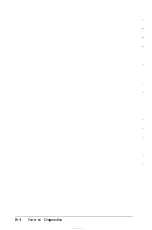In a drive that has a storage capacity of 360KB, use
5
double-sided, double-density, 48 TPI
diskettes. You cannot use 1.2MB diskettes in this drive.
See “Types of Diskette Drives” in Chapter 3 for more
information.
4. If your diskette is the right type for your drive, check to see
if the diskette is write-protected. On a 3
diskette,
the write-protect switch may be set to the write-protect
position or there may be no switch. On a 5
diskette,
there may be a write-protect tab over the notch on the side
of the diskette or there may be no notch at all. You cannot
store or revise data on a write-protected diskette. See
Chapter 3 for information on write-protecting diskettes.
Some application programs do not function properly if the
diskette is write-protected. Check the program manual.
5. If MS-DOS displays errors when you try to access data, your
diskette may be defective. MS-DOS error messages that may
indicate a defective diskette include:
Disk Drive Error: Abort, Ignore, Retry?
Disk error reading drive d:
Disk error writing drive d:
If you see one of these messages, make sure the diskette is
properly inserted in the diskette drive. If you use a 5
diskette, make sure the diskette drive latch is closed. Try
the operation again. If the problem persists, try removing
the diskette and reinserting it. This may solve the problem
if the diskette was not seated properly in the drive.
Is the diskette formatted? A new diskette must be formatted
before you can store data on it. See Chapter 4 for
instructions on formatting diskettes.
Troubleshooting
A-l I
Содержание Equity 386SX PLUS
Страница 1: ...m u cl3 0 z E 5 J I 1 al y 8 c 7 5 w ii u l X ...
Страница 4: ...EPSON E Q U I T Y 3 8 6 S X User s Guide Y19299100100 ...
Страница 20: ...6 Introduction ...
Страница 38: ...1 18 Setting Up Your System ...
Страница 69: ......
Страница 70: ...2 32 Running the Setup Program ...
Страница 96: ... 7 R _ ri h 14 3 26 Using the Equity 386SX ...
Страница 155: ...5 Secure the end of the card to the back of the computer with the retaining screw Installing Options 5 13 ...
Страница 168: ...5 26 dling Options ...
Страница 192: ...B 4 Power on Diagnostics ...
Страница 232: ...C 40 Performing System Diagnostics ...
Страница 246: ... D 14 Physically Formatting a Hard Disk ...
Страница 250: ...E 4 Hard Disk Drive Types ...
Страница 282: ...8 I n d e x ...
Страница 283: ...diskette release button switch power outlet option card slots I parallel port I serial port mouse port ...
Страница 284: ......