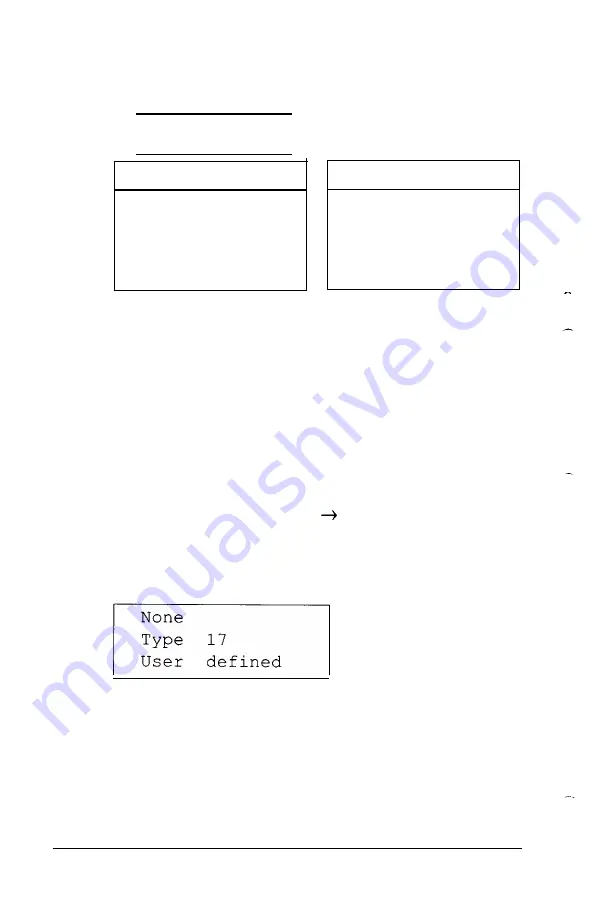
2. To select
Hard disk drive,
press
Enter. You
see a
menu such as the following:
Change settings
** SAVE SETTINGS **
Drive 1:
Type 17
Number of cylinders
977
Number of heads
5
Number
of sectors
17
Precomp.
cylinder
300
Landing
zone
971
Total capacity (MB)
40.5
Drive 2:
None
Number of cylinders 0
Number of heads
0
Number of sectors
0
Precomp.
cylinder
0
Landing zone
0
Total capacity (MB) .0
The submenu lists the settings you can change for each
drive: the number of cylinders (tracks), the number of read/
write heads, the number of sectors, the precompensation
cylinder, the landing zone (the cylinder on which you want
to park the heads when moving the computer), and the
total storage capacity in megabytes.
3. If you want to change the settings for Drive 1 (which is
drive C on most computers), press
Enter
to highlight
Drive
1:. If you want to change the settings for
Drive 2, press
Enter
and then to highlight
Drive 2:.
4.
Press
Enter.
You see this submenu:
5. If you want to change the drive type and the configuration
of the hard disk you are installing matches one of the drive
types listed in Appendix E, go to step 6.
2-18
Running the Setup
Program
Содержание Equity 386SX PLUS
Страница 1: ...m u cl3 0 z E 5 J I 1 al y 8 c 7 5 w ii u l X ...
Страница 4: ...EPSON E Q U I T Y 3 8 6 S X User s Guide Y19299100100 ...
Страница 20: ...6 Introduction ...
Страница 38: ...1 18 Setting Up Your System ...
Страница 69: ......
Страница 70: ...2 32 Running the Setup Program ...
Страница 96: ... 7 R _ ri h 14 3 26 Using the Equity 386SX ...
Страница 155: ...5 Secure the end of the card to the back of the computer with the retaining screw Installing Options 5 13 ...
Страница 168: ...5 26 dling Options ...
Страница 192: ...B 4 Power on Diagnostics ...
Страница 232: ...C 40 Performing System Diagnostics ...
Страница 246: ... D 14 Physically Formatting a Hard Disk ...
Страница 250: ...E 4 Hard Disk Drive Types ...
Страница 282: ...8 I n d e x ...
Страница 283: ...diskette release button switch power outlet option card slots I parallel port I serial port mouse port ...
Страница 284: ......






























