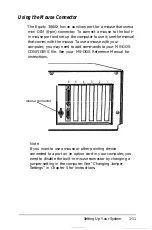Appendix A contains troubleshooting tips in case you
encounter any problems while using your computer.
Appendix B provides information about the power-on
diagnostics.
Appendix C outlines the system diagnostics checks you can
perform on your computer. If you are having trouble with any
part of the hardware, you may want to run some of these
diagnostics checks.
Appendix D describes how to perform a hardware-level format
on a hard disk. You need to do this only if you have installed a
new hard disk that has never received this type of low-level
format, or if you are having serious problems with the hard disk
in your computer. (This is not the same type of format you can
perform with the MS-DOS FORMAT command.)
Appendix E lists the types of hard disk drives you can use in the
Equity 386SX.
Appendix F gives the technical specifications for the computer.
At the end of the manual, you’ll find a glossary of the computer
terms used in this manual and an index.
Where to Get Help
Customer support and service for Epson products are provided
by a network of authorized Epson dealers and Customer Care
Centers throughout the United States. Epson America provides
product information and support to its dealers and Customer
Care Centers.
Therefore, we ask that you contact the business where you
purchased your Epson product to request assistance. If the
people there do not have the answer to your question, they can
obtain it through our toll-free dealer support program.
4 Introduction
Содержание Equity 386SX PLUS
Страница 1: ...m u cl3 0 z E 5 J I 1 al y 8 c 7 5 w ii u l X ...
Страница 4: ...EPSON E Q U I T Y 3 8 6 S X User s Guide Y19299100100 ...
Страница 20: ...6 Introduction ...
Страница 38: ...1 18 Setting Up Your System ...
Страница 69: ......
Страница 70: ...2 32 Running the Setup Program ...
Страница 96: ... 7 R _ ri h 14 3 26 Using the Equity 386SX ...
Страница 155: ...5 Secure the end of the card to the back of the computer with the retaining screw Installing Options 5 13 ...
Страница 168: ...5 26 dling Options ...
Страница 192: ...B 4 Power on Diagnostics ...
Страница 232: ...C 40 Performing System Diagnostics ...
Страница 246: ... D 14 Physically Formatting a Hard Disk ...
Страница 250: ...E 4 Hard Disk Drive Types ...
Страница 282: ...8 I n d e x ...
Страница 283: ...diskette release button switch power outlet option card slots I parallel port I serial port mouse port ...
Страница 284: ......