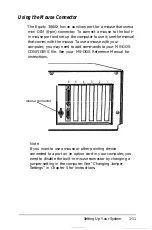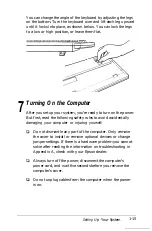Chapter 2
Running the Setup Program
The first time you use your Equity 386SX, you need to run the
Setup program on the Reference diskette to define the
computer’s configuration. This is a simple procedure you must
do at least once. (You may need to do it again later, if you
change the configuration.)
The Setup program lets you set (or change) the following for
your computer:
Type of display adapter (video) card installed
Power-on password
Fast boot function
Auto speed function
Real-time clock’s time and date
Hard disk drive configuration
Diskette drive type(s)
Serial and parallel port settings.
The configuration you define with the Setup program is stored
in the CMOS RAM, which is permanent because it is backed
up by a battery. Whenever you turn on the computer, it
searches the CMOS RAM for the correct installation
information.
The Equity 386SX automatically defines your system’s memory
configuration and recognizes a math coprocessor, if you have
installed one. If the computer discovers a difference between
the information in the CMOS RAM and its actual
configuration, it prompts you to run the Setup program.
Running
the Setup
Program
2-1
Содержание Equity 386SX PLUS
Страница 1: ...m u cl3 0 z E 5 J I 1 al y 8 c 7 5 w ii u l X ...
Страница 4: ...EPSON E Q U I T Y 3 8 6 S X User s Guide Y19299100100 ...
Страница 20: ...6 Introduction ...
Страница 38: ...1 18 Setting Up Your System ...
Страница 69: ......
Страница 70: ...2 32 Running the Setup Program ...
Страница 96: ... 7 R _ ri h 14 3 26 Using the Equity 386SX ...
Страница 155: ...5 Secure the end of the card to the back of the computer with the retaining screw Installing Options 5 13 ...
Страница 168: ...5 26 dling Options ...
Страница 192: ...B 4 Power on Diagnostics ...
Страница 232: ...C 40 Performing System Diagnostics ...
Страница 246: ... D 14 Physically Formatting a Hard Disk ...
Страница 250: ...E 4 Hard Disk Drive Types ...
Страница 282: ...8 I n d e x ...
Страница 283: ...diskette release button switch power outlet option card slots I parallel port I serial port mouse port ...
Страница 284: ......