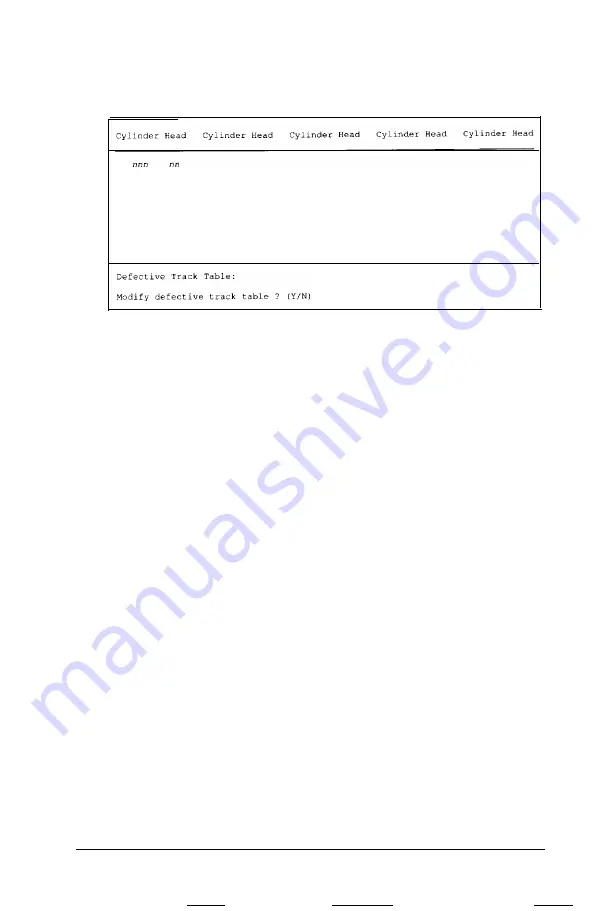
The program now allows you to edit the table of defective
tracks:
At the bottom of the table is this prompt:
Modify defective track table ? (Y/N)
Select
N
to leave the table as it is. Then skip the following
section and go on to “Formatting the Disk,” below.
To modify the defective track entries, select
Y.
Modifying the Defective Track Table
If you select
Y
to modify the table, you see the following options
at the bottom of the table:
Defective Track Table : Move box cursor to desired track with cursor key
A = Add track, C = Change track, D = Delete track, F = Finish editing
Enter command:
To add a bad track, follow these steps:
1. Press
A.
You see this prompt:
Enter cylinder number (1
-nnnn):
Physically Formatting a Hard Disk
D-7
Содержание Equity 386SX PLUS
Страница 1: ...m u cl3 0 z E 5 J I 1 al y 8 c 7 5 w ii u l X ...
Страница 4: ...EPSON E Q U I T Y 3 8 6 S X User s Guide Y19299100100 ...
Страница 20: ...6 Introduction ...
Страница 38: ...1 18 Setting Up Your System ...
Страница 69: ......
Страница 70: ...2 32 Running the Setup Program ...
Страница 96: ... 7 R _ ri h 14 3 26 Using the Equity 386SX ...
Страница 155: ...5 Secure the end of the card to the back of the computer with the retaining screw Installing Options 5 13 ...
Страница 168: ...5 26 dling Options ...
Страница 192: ...B 4 Power on Diagnostics ...
Страница 232: ...C 40 Performing System Diagnostics ...
Страница 246: ... D 14 Physically Formatting a Hard Disk ...
Страница 250: ...E 4 Hard Disk Drive Types ...
Страница 282: ...8 I n d e x ...
Страница 283: ...diskette release button switch power outlet option card slots I parallel port I serial port mouse port ...
Страница 284: ......






























