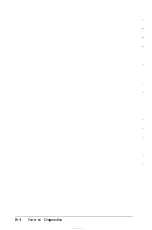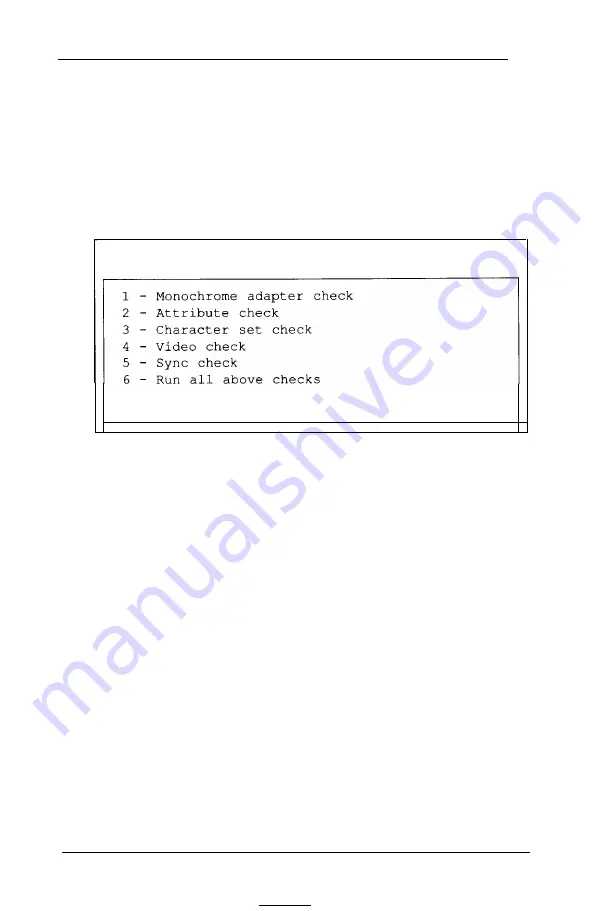
Monochrome Display Adapter and CRT Check
Use this option to verify the operation of a monochrome display
adapter, VGA, or EGA card attached to a monochrome
monitor. This test includes several checks that allow you to
identify particular problems related to the monochrome display.
You can select the individual checks from this menu:
MONOCHROME DISPLAY ADAPTER AND CRT CHECK MENU
0 - Exit
If an error occurs during any of these tests, record the error code
and message, or print them out. Then contact your Epson dealer
or service center.
When you finish testing the device, select 0 to exit.
Monochrome Adapter Check
To check the monochrome adapter, select 1. The program
checks the video RAM (display memory) on the display adapter
by writing certain data to memory, then reading it back and
comparing it to the written data. The program also tests the
video enable signal of the display controller chip.
C-12
Performing
System Diagnostics
Содержание Equity 386SX PLUS
Страница 1: ...m u cl3 0 z E 5 J I 1 al y 8 c 7 5 w ii u l X ...
Страница 4: ...EPSON E Q U I T Y 3 8 6 S X User s Guide Y19299100100 ...
Страница 20: ...6 Introduction ...
Страница 38: ...1 18 Setting Up Your System ...
Страница 69: ......
Страница 70: ...2 32 Running the Setup Program ...
Страница 96: ... 7 R _ ri h 14 3 26 Using the Equity 386SX ...
Страница 155: ...5 Secure the end of the card to the back of the computer with the retaining screw Installing Options 5 13 ...
Страница 168: ...5 26 dling Options ...
Страница 192: ...B 4 Power on Diagnostics ...
Страница 232: ...C 40 Performing System Diagnostics ...
Страница 246: ... D 14 Physically Formatting a Hard Disk ...
Страница 250: ...E 4 Hard Disk Drive Types ...
Страница 282: ...8 I n d e x ...
Страница 283: ...diskette release button switch power outlet option card slots I parallel port I serial port mouse port ...
Страница 284: ......