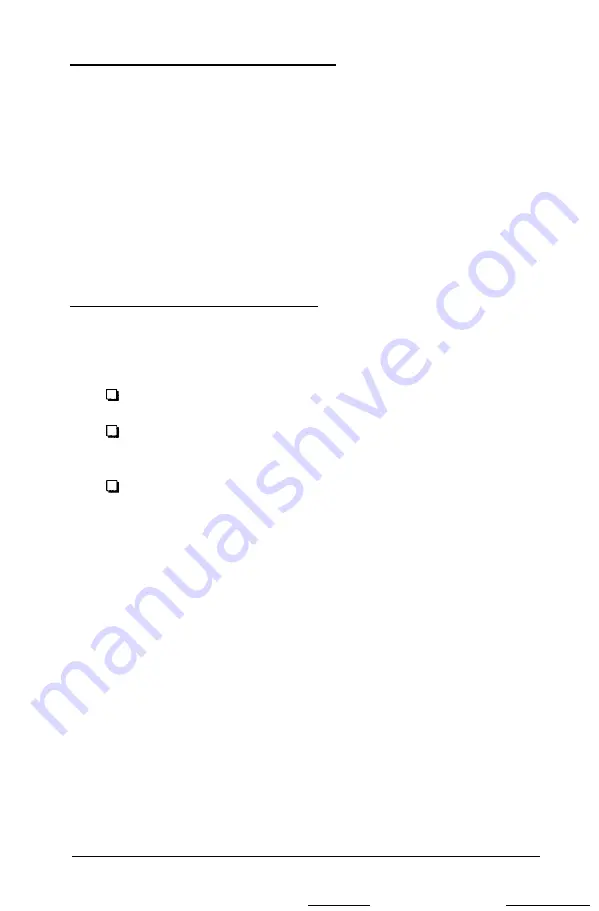
Alternate Serial Port Check
Use this option to test the functions of an additional serial
communications (RS-232C) port. To perform the test you must
insert a special loop-back connector into the alternate serial
port so that the computer can check individual pins of the port.
This test is identical to the check for the primary serial port. For
more details, see the description of the Serial Port (RS-232C
Port) Check.
Dot-matrix Printer Check
Use this option to check the following:
The operation of your printer in IBM-compatibility mode
The compatibility of your printer with the extended
character set your computer uses
The ability of your printer to produce bit-image graphics
and print images of the graphics screen.
When you select option 14 from the Device List, you see this
prompt:
Is dot-matrix printer on-line ? (Y/N)
Check that your printer is connected to the computer and that
it is turned on, loaded with paper, and online. Select
Y
to
continue, or
N
to return to the menu.
Performing
System
Diagnostics
C-31
Содержание Equity 386SX PLUS
Страница 1: ...m u cl3 0 z E 5 J I 1 al y 8 c 7 5 w ii u l X ...
Страница 4: ...EPSON E Q U I T Y 3 8 6 S X User s Guide Y19299100100 ...
Страница 20: ...6 Introduction ...
Страница 38: ...1 18 Setting Up Your System ...
Страница 69: ......
Страница 70: ...2 32 Running the Setup Program ...
Страница 96: ... 7 R _ ri h 14 3 26 Using the Equity 386SX ...
Страница 155: ...5 Secure the end of the card to the back of the computer with the retaining screw Installing Options 5 13 ...
Страница 168: ...5 26 dling Options ...
Страница 192: ...B 4 Power on Diagnostics ...
Страница 232: ...C 40 Performing System Diagnostics ...
Страница 246: ... D 14 Physically Formatting a Hard Disk ...
Страница 250: ...E 4 Hard Disk Drive Types ...
Страница 282: ...8 I n d e x ...
Страница 283: ...diskette release button switch power outlet option card slots I parallel port I serial port mouse port ...
Страница 284: ......
















































