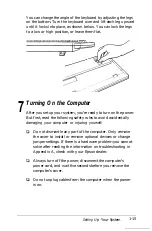If you want to use your computer as a network server, you must
turn on network server mode. (A network server is the master
computer in a network which provides storage space for the
other computers connected to it. The network server can write
files to and read files from the other computers in the network.)
To turn on network server mode, you must set a power-on
password.
If you do not want to set a power-on password or turn on
network server mode, skip this section.
Follow these steps to set a power-on password (when one does
not exist) and turn network server mode on or off:
1. At the main Setup menu, highlight
Pas sword.
This
submenu appears:
Power-on password
Network server mode OFF
2.
Press
Enter.
The cursor block moves to
Power-on
password.
Note
If a password already exists, this message appears:
Power-on password already installed
The Setup program does not allow you to enter a new
password if one already exists. However, you can easily
change or delete the current password if you know it. See
“Using a Power-on Password” in Chapter 3 for
instructions.
3.
Press
Enter. You
see this prompt:
Running the
Setup
Program
2-9
Содержание Equity 386SX PLUS
Страница 1: ...m u cl3 0 z E 5 J I 1 al y 8 c 7 5 w ii u l X ...
Страница 4: ...EPSON E Q U I T Y 3 8 6 S X User s Guide Y19299100100 ...
Страница 20: ...6 Introduction ...
Страница 38: ...1 18 Setting Up Your System ...
Страница 69: ......
Страница 70: ...2 32 Running the Setup Program ...
Страница 96: ... 7 R _ ri h 14 3 26 Using the Equity 386SX ...
Страница 155: ...5 Secure the end of the card to the back of the computer with the retaining screw Installing Options 5 13 ...
Страница 168: ...5 26 dling Options ...
Страница 192: ...B 4 Power on Diagnostics ...
Страница 232: ...C 40 Performing System Diagnostics ...
Страница 246: ... D 14 Physically Formatting a Hard Disk ...
Страница 250: ...E 4 Hard Disk Drive Types ...
Страница 282: ...8 I n d e x ...
Страница 283: ...diskette release button switch power outlet option card slots I parallel port I serial port mouse port ...
Страница 284: ......