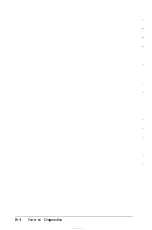Power-on
diagnostics
error codes and
messages
(continued)
Error code
Message
Notes
Hard disk drive(s) and controller
1760
DISK 0 PARAMETER FAILURE
1761
DISK 1 PARAMETER FAILURE
1770
DISK 0 PARAMETER ERROR
Incorrect user
definable table
1771
DISK 1 PARAMETER ERROR
Incorrect user
definable table
1780
DISK 0 FAILURE
Calibration failure
1781
DISK 1 FAILURE
Calibration failure
1782
DISK CONTROLLER FAILURE
Self test failure
1790
DISK 0 ERROR
Parameter does
not match
1791
DISK 1 ERROR
Parameter does
not match
Auxiliary device(s)
8601
AUXILIARY DEVICE FAILURE
No response
8602
AUXILIARY DEVICE FAILURE
Reset device not
complete
8603
AUXILIARY DEVICE FAILURE
INT12 or bad
mouse ID
Power-on Diagnostics B-3
Содержание Equity 386SX PLUS
Страница 1: ...m u cl3 0 z E 5 J I 1 al y 8 c 7 5 w ii u l X ...
Страница 4: ...EPSON E Q U I T Y 3 8 6 S X User s Guide Y19299100100 ...
Страница 20: ...6 Introduction ...
Страница 38: ...1 18 Setting Up Your System ...
Страница 69: ......
Страница 70: ...2 32 Running the Setup Program ...
Страница 96: ... 7 R _ ri h 14 3 26 Using the Equity 386SX ...
Страница 155: ...5 Secure the end of the card to the back of the computer with the retaining screw Installing Options 5 13 ...
Страница 168: ...5 26 dling Options ...
Страница 192: ...B 4 Power on Diagnostics ...
Страница 232: ...C 40 Performing System Diagnostics ...
Страница 246: ... D 14 Physically Formatting a Hard Disk ...
Страница 250: ...E 4 Hard Disk Drive Types ...
Страница 282: ...8 I n d e x ...
Страница 283: ...diskette release button switch power outlet option card slots I parallel port I serial port mouse port ...
Страница 284: ......