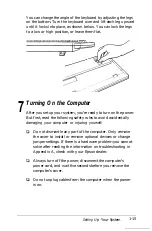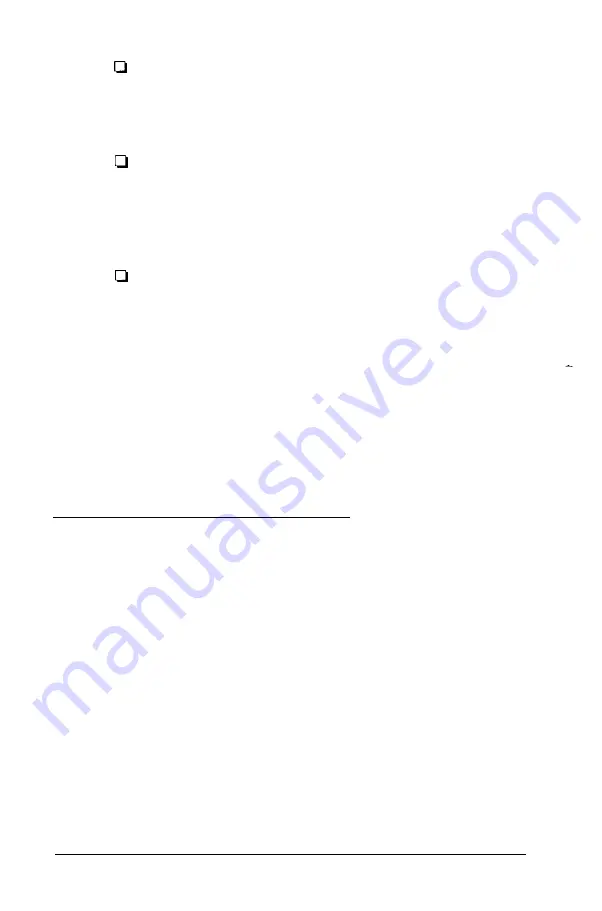
If you have a composite color monitor, such as a color
television with a video input, try selecting
CGA
8 0
column.
If the resulting resolution is poor, run Setup
again and select
CGA 40 column.
If you have a monochrome display adapter (MDA), an
MGA, or a Hercules MGA attached to a monochrome
monitor, choose
Monochrome
80
column.
(Also be sure to set the color/mono switch on the MGA
card to mono.)
If you have any other combination of monitor and
display adapter card, select
Special Adapter.
In addition, consult the documentation supplied with
your display adapter card.
4. After you highlight the appropriate display adapter card
type, press
Enter.
The screen displays your new display
adapter card setting.
5. Highlight
***
SAVE
SETTING***
and press
Enter
to return to the main Setup menu.
Setting the Power-on Password
Setting a power-on password lets you control who can use your
system. However, you do not need to set a power-on password
to use the Equity 386SX.
If you set a power-on password, you must enter it the next time
you turn on or reset your computer. If you cannot enter it
correctly, the computer locks up and does not respond to your
keyboard entries. Therefore, if you set a power-on password, be
sure to remember it or write it down and keep it in a safe place.
2-8
Running the Setup Program
Содержание Equity 386SX PLUS
Страница 1: ...m u cl3 0 z E 5 J I 1 al y 8 c 7 5 w ii u l X ...
Страница 4: ...EPSON E Q U I T Y 3 8 6 S X User s Guide Y19299100100 ...
Страница 20: ...6 Introduction ...
Страница 38: ...1 18 Setting Up Your System ...
Страница 69: ......
Страница 70: ...2 32 Running the Setup Program ...
Страница 96: ... 7 R _ ri h 14 3 26 Using the Equity 386SX ...
Страница 155: ...5 Secure the end of the card to the back of the computer with the retaining screw Installing Options 5 13 ...
Страница 168: ...5 26 dling Options ...
Страница 192: ...B 4 Power on Diagnostics ...
Страница 232: ...C 40 Performing System Diagnostics ...
Страница 246: ... D 14 Physically Formatting a Hard Disk ...
Страница 250: ...E 4 Hard Disk Drive Types ...
Страница 282: ...8 I n d e x ...
Страница 283: ...diskette release button switch power outlet option card slots I parallel port I serial port mouse port ...
Страница 284: ......