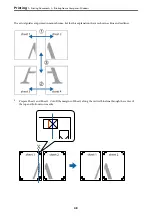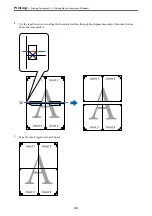Related Information
&
“Available Paper and Capacities” on page 176
&
&
“Printing Using Easy Settings” on page 36
Printing Several Pages on One Sheet
You can print several pages of data on a single sheet of paper.
1.
On the printer driver's
Main
tab, select
2-Up
,
4-Up
,
6-Up
,
8-Up
,
9-Up
, or
16-Up
as the
Multi-Page
setting.
2.
Click
Layout Order
, make the appropriate settings, and then click
OK
.
3.
Set the other items on the
Main
and
More Options
tabs as necessary, and then click
OK
.
4.
Click
.
Related Information
&
&
“Printing Using Easy Settings” on page 36
>
>
Printing from a Computer - Windows
44