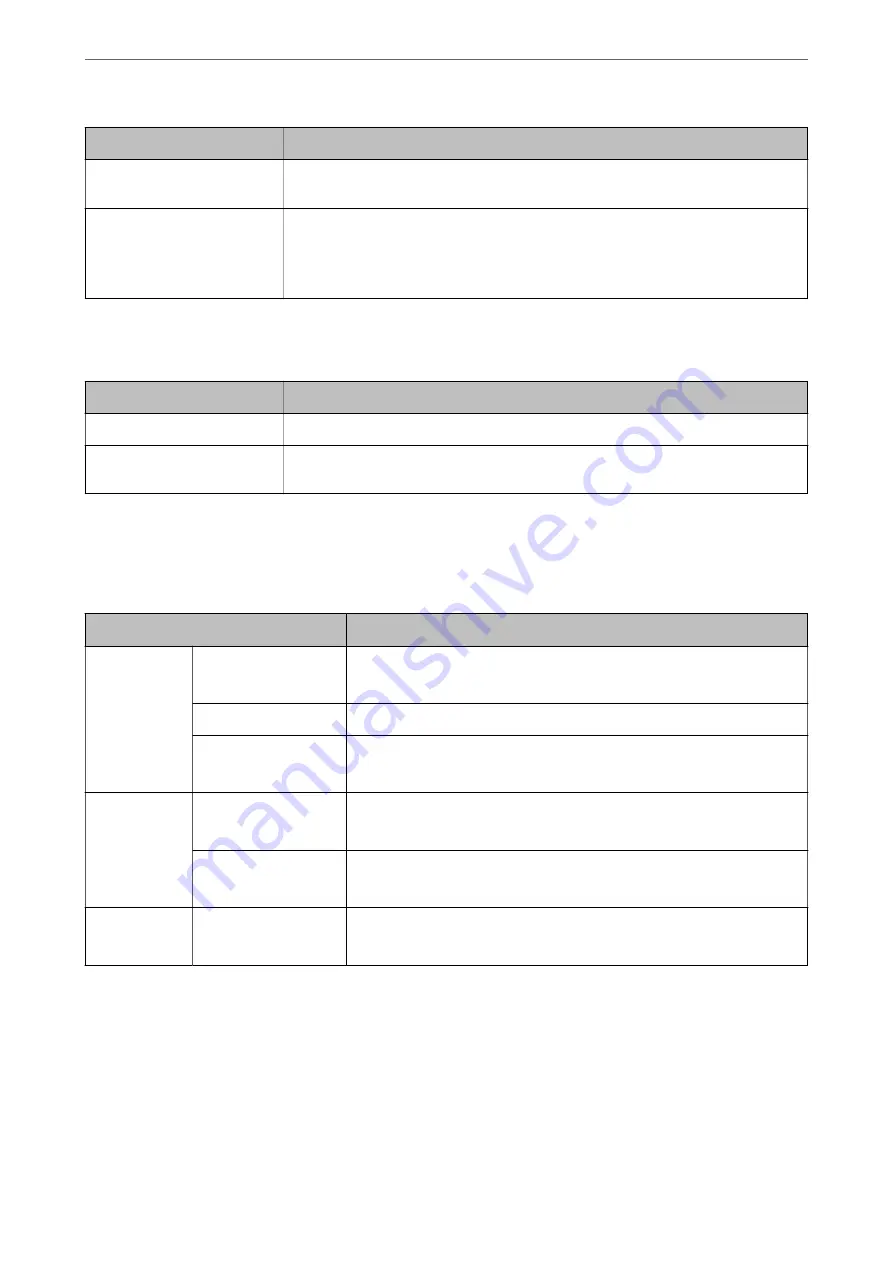
Items
Settings and Explanation
Transport Mode
If you only use the printer on the same LAN, select this. IP packets of layer 4 or later are
encrypted.
Tunnel Mode
If you use the printer on the Internet-capable network such as IPsec-VPN, select this
option. The header and data of the IP packets are encrypted.
Remote Gateway(Tunnel Mode)
: If you select
Tunnel Mode
for
Encapsulation
, enter a
gateway address between 1 and 39 characters.
Security Protocol
If you select
IPsec
for
Access Control
, select an option.
Items
Settings and Explanation
ESP
Select this to ensure the integrity of an authentication and data, and encrypt data.
AH
Select this to ensure the integrity of an authentication and data. Even if encrypting data is
prohibited, you can use IPsec.
Algorithm Settings
It is recommended that you select
Any
for all settings or select an item other than
Any
for each setting. If you
select
Any
for some of the settings and select an item other than
Any
for the other settings, the device may not
communicate depending on the other device that you want to authenticate.
Items
Settings and Explanation
IKE
Encryption
Select the encryption algorithm for IKE.
The items vary depending on the version of IKE.
Authentication
Select the authentication algorithm for IKE.
Key Exchange
Select the key exchange algorithm for IKE.
The items vary depending on the version of IKE.
ESP
Encryption
Select the encryption algorithm for ESP.
This is available when
ESP
is selected for
Security Protocol
.
Authentication
Select the authentication algorithm for ESP.
This is available when
ESP
is selected for
Security Protocol
.
AH
Authentication
Select the encryption algorithm for AH.
This is available when
AH
is selected for
Security Protocol
.
Related Information
&
“Configuring Group Policy” on page 272
&
“Combination of Local Address(Printer) and Remote Address(Host) on Group Policy” on page 277
&
“References of Service Name on Group Policy” on page 277
>
>
Encrypted Communication Using IPsec/IP Filtering
276
















































