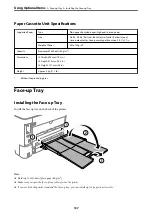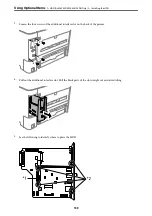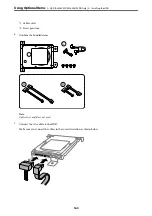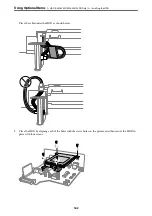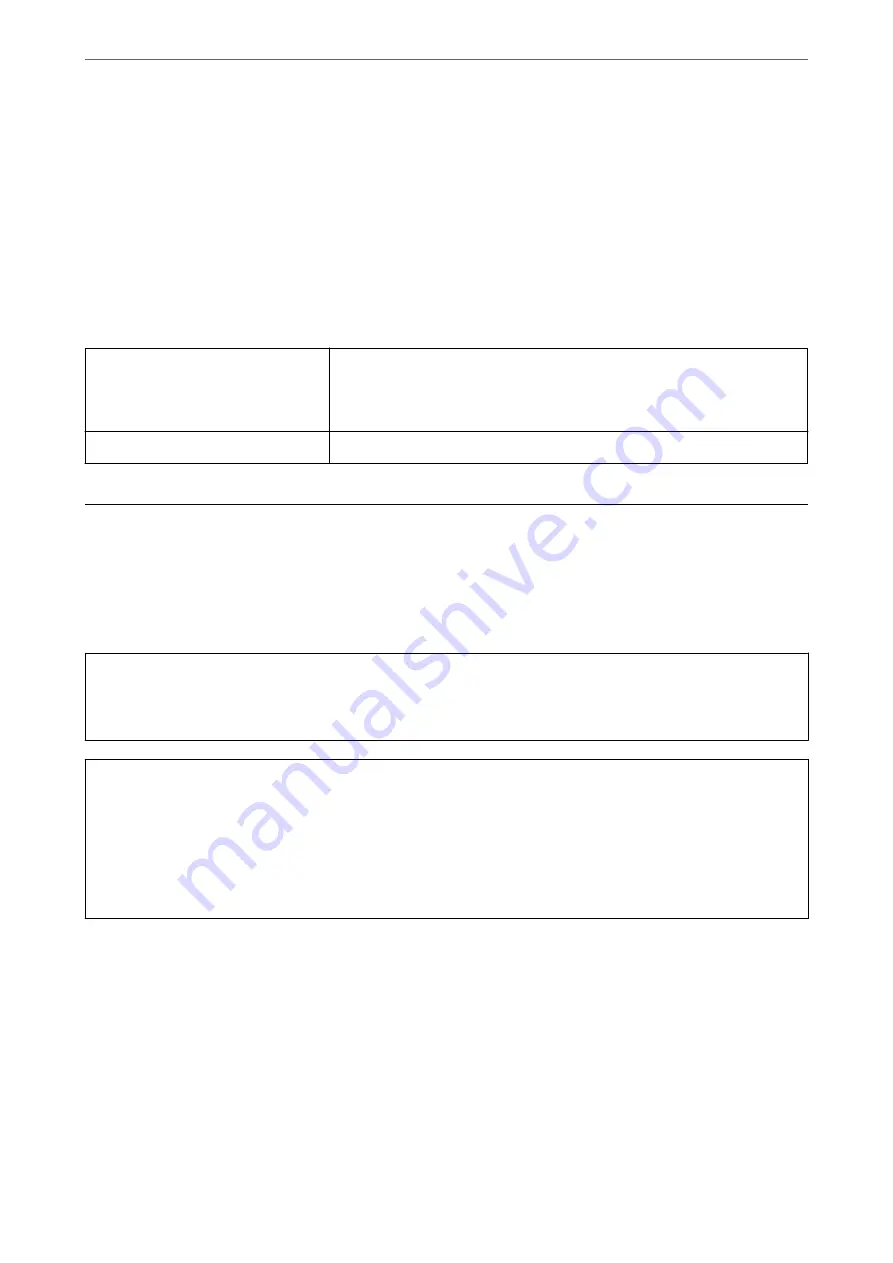
Output to the Face up Tray Using Setting from the Printer Driver
Select the face up tray in the printer driver as shown below. The printer driver settings override settings made using
the control panel.
Windows:
Main
>
Paper Output Settings
>
Output Tray
>
Face-up
Mac OS:
Print Settings
>
Output Tray
>
Face Up Tray
Face up Tray Specifications
Dimensions
❏
Width: 365 mm (14.4 in.)
❏
Depth: 464 mm (18.3 in.)
❏
Height: 69 mm (2.7 in.)
Weight
Approx. 1 kg (2.2 lb)
HDD (AL-M8250DN/AL-M8150DN Only)
Installing the HDD
Prepare a screwdriver when you install the HDD.
!
Caution:
Make sure you turn off the power, unplug the power cord, and check that all wiring has been disconnected. The cord
may be damaged, resulting in electric shock or fire.
c
Important:
❏
Install the designated HDD (model number: C12C934441). Operation cannot be guaranteed if other HDDs are
installed.
❏
Electrostatic discharge can damage printer parts. Make sure you discharge static electricity from your body by
touching grounding yourself before installing the HDD.
❏
Handle the HDD with care. Excessive force may damage the components.
1.
Turn off the printer by pressing the
P
button.
2.
Disconnect all cables such as the power cord and USB cable.
>
HDD (AL-M8250DN/AL-M8150DN Only)
>
158