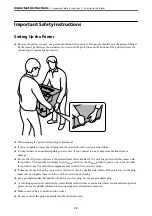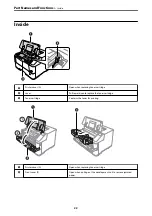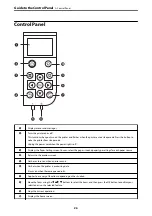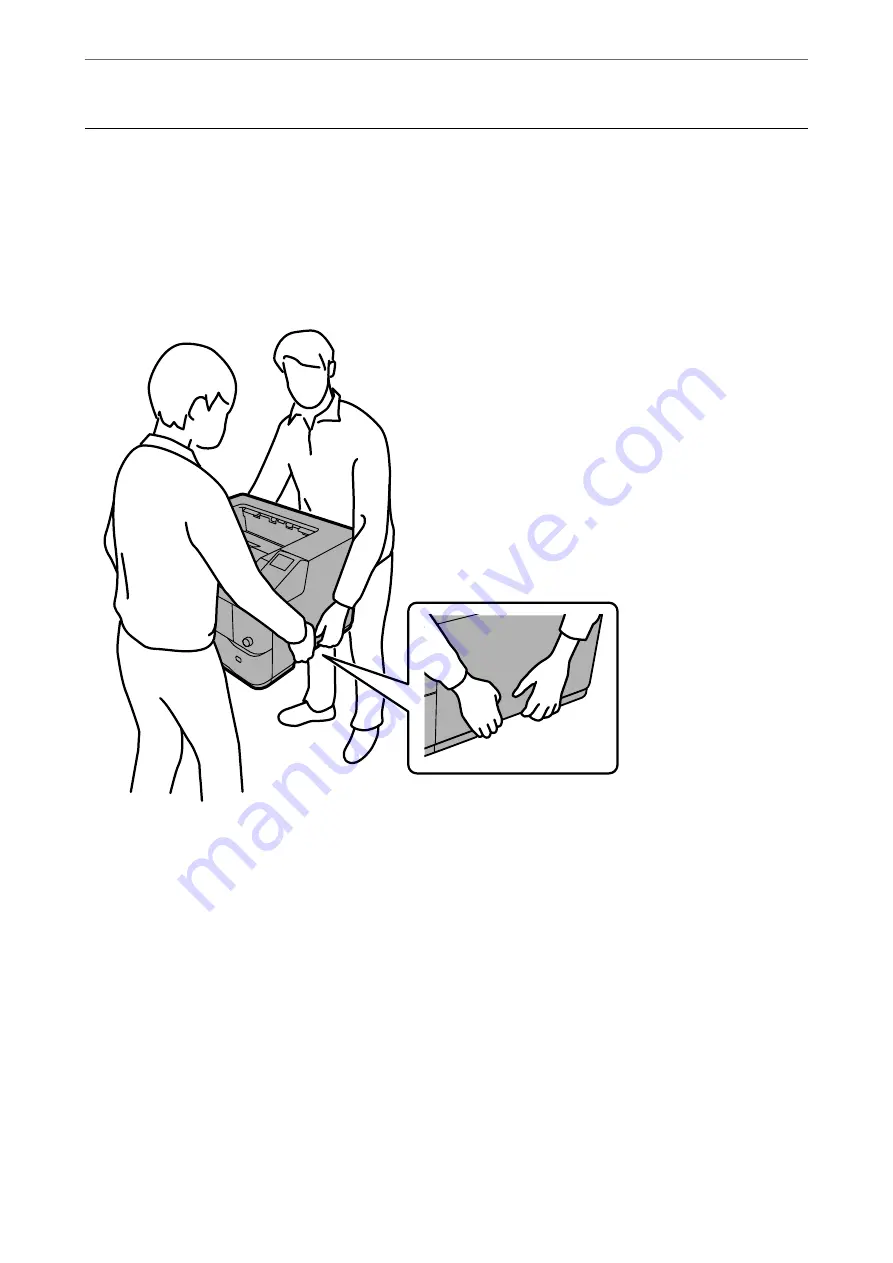
Important Safety Instructions
Setting Up the Printer
❏
Because the printer is heavy, one person should not lift or carry it. Two people should carry the printer, lifting it
by the correct positions as shown below. Do not touch the projections on the bottom of the printer that are for
connecting an optional paper cassette.
❏
When moving the printer, always keep it horizontal.
❏
If you are unable to insert the AC plug into the electrical outlet, contact an electrician.
❏
Do not connect to an uninterruptible power source. If you connect to one, it may cause malfunctions or
damage.
❏
Be sure the AC power cord meets the relevant local safety standards. Use only the power cord that comes with
this product. Use of another cord may result in fire or electric shock. This product’s power cord is for use with
this product only. Use with other equipment may result in fire or electric shock.
❏
If damage occurs to the plug, replace the cord set or consult a qualified electrician. If there are fuses in the plug,
make sure you replace them with fuses of the correct size and rating.
❏
Use a grounded outlet that matches the printer’s power plug. Do not use an adapter plug.
❏
Avoid using an electrical outlet that is controlled by wall switches or automatic timers. Accidental disruption of
power can erase valuable information in your computer’s and printer’s memory.
❏
Make sure that there is no dust on the socket.
❏
Be sure to insert the plug completely into the electrical outlet.
>
>
12