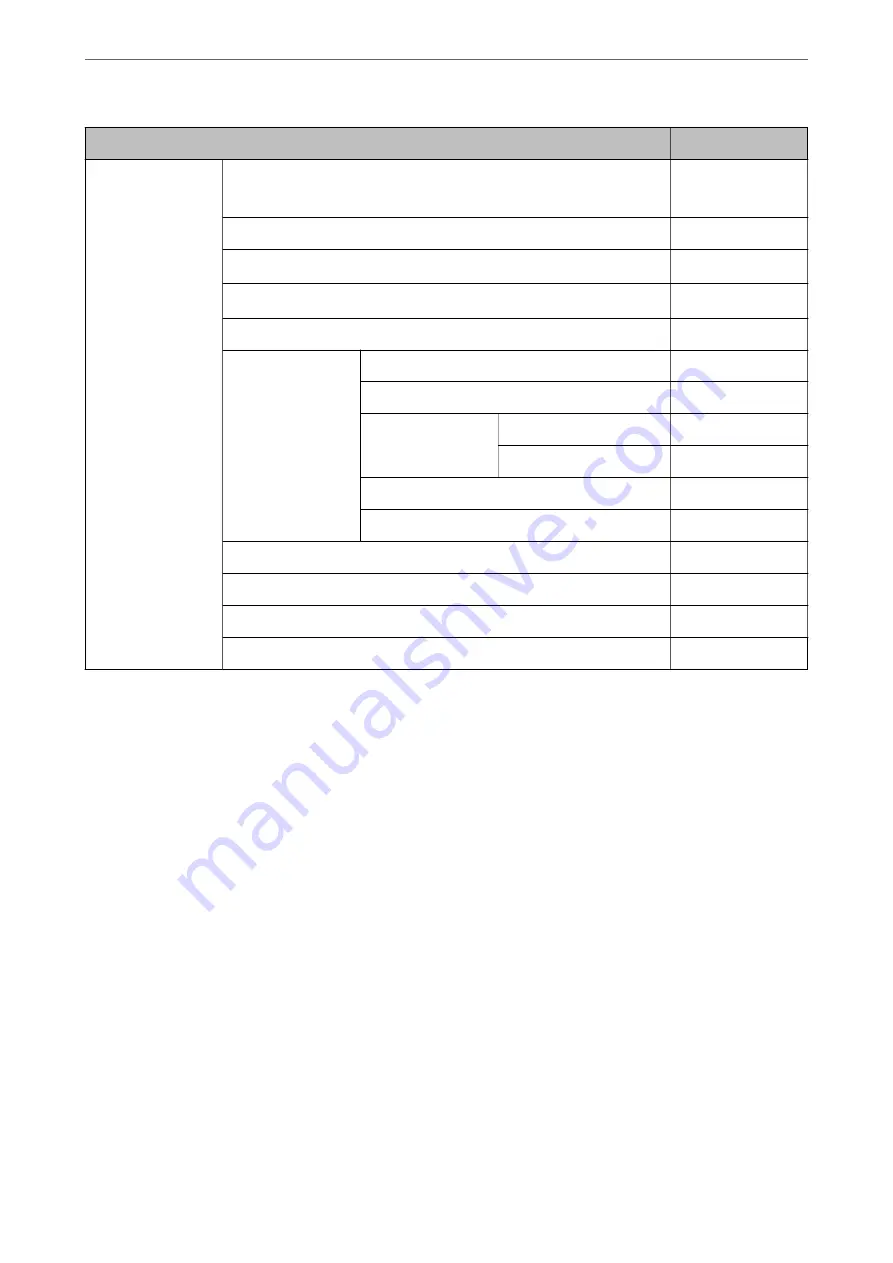
General Settings menu
Panel Lock
Reset number of consumed toner
Compatible models: AL-M8250DN, AL-M8150DN
✓
Clear Internal Memory Data
✓
HDD Erase Settings
*2
✓
Option HDD invalid
*2
✓
Security Settings
✓
Delete All Internal Memory Jobs
✓
Admin Settings
✓
Admin Password
✓
Lock Setting
✓
Password Encryption
✓
Audit Log
✓
Customer Research
✓
Printer Adjust Menu
✓
Restore Default Settings
✓
Firmware Update
✓
✓
= To be locked.
- = Not to be locked.
*1
: Even though items on the upper level can be locked by administrator lock, you can still access them from the same name
menu of
Settings
>
Printer Status/Print
>
Network
.
*2
: This item is displayed when the optional hard disk unit is installed.
Related Information
&
“HDD (AL-M8250DN/AL-M8150DN Only)” on page 158
Logging on to the Printer as an Administrator
If the administrator password is set to the printer, you need to log on as an administrator to operate the locked
menu items on Web Config.
Enter the password to operate the locked menu items on the control panel.
Logging on to the Printer from a Computer
When you log in to Web Config as an administrator, you can operate items that are set in the Lock Setting.
1.
Enter the printer's IP address into a browser to run Web Config.
>
>
248
















































